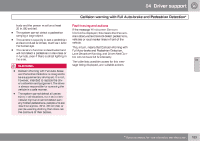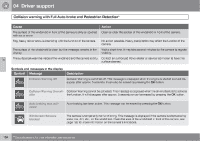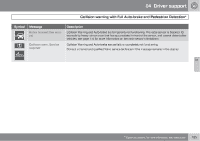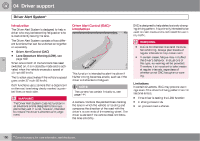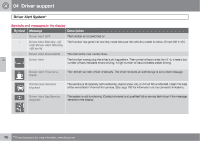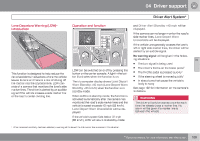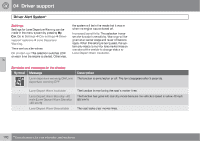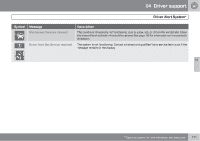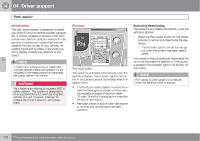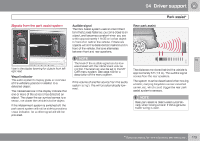2013 Volvo XC70 Owner's Manual - Page 170
2013 Volvo XC70 Manual
Page 170 highlights
04 Driver support Driver Alert System* Symbols and messages in the display Symbol - Message Driver Alert OFF Driver Alert Standby
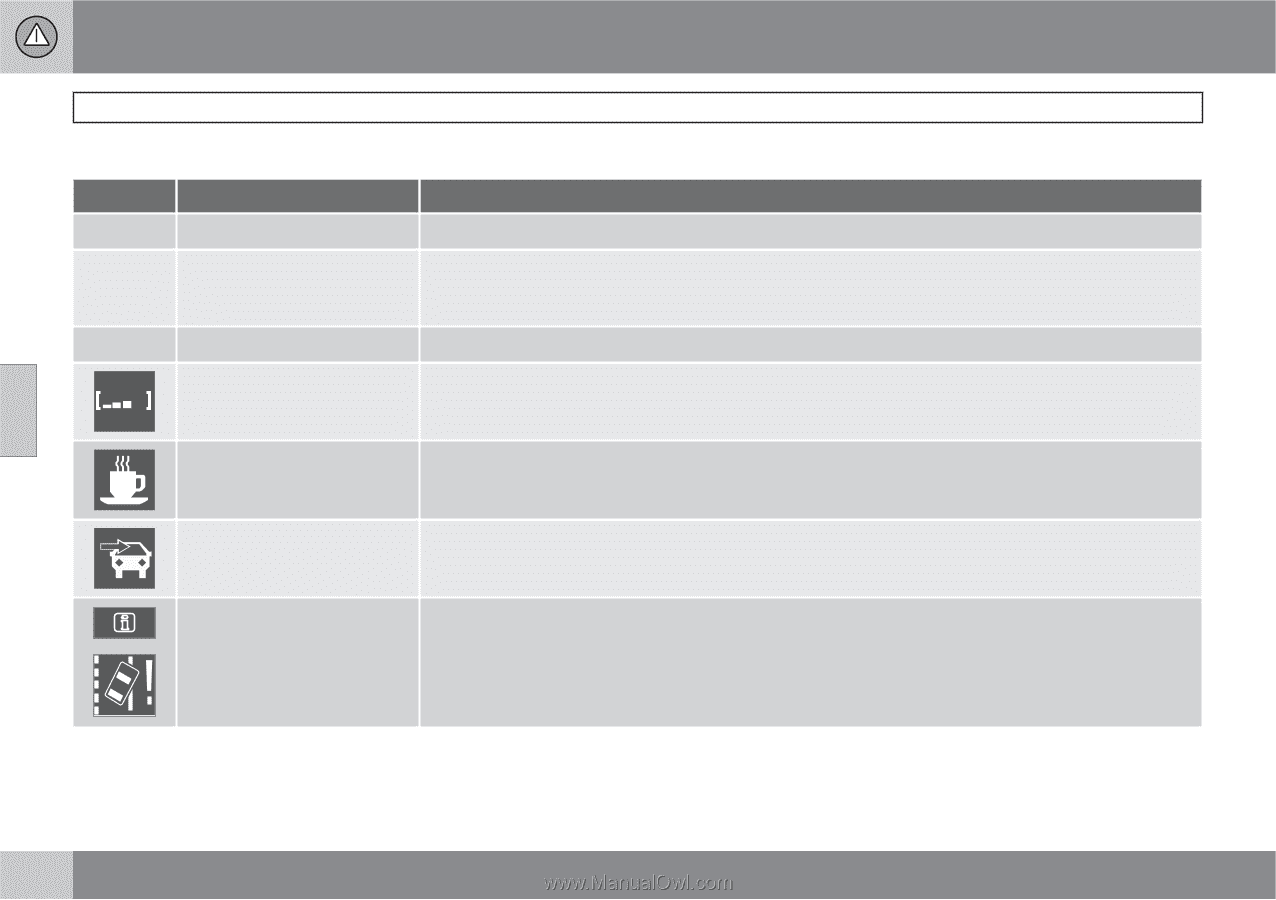
04
Driver support
Driver Alert System*
04
168
*
Option/accessory, for more information, see Introduction.
Symbols and messages in the display
Symbol
Message
Description
-
Driver Alert OFF
The function is not switched on.
-
Driver Alert Standby <40
mph
(
Driver Alert Standby
<65 km/h
)
The function has gone into standby mode because the vehicle's speed is below 40 mph (65 km/h).
-
Driver Alert Unavailable
The road lacks clear marker lines.
Driver Alert
The function is analyzing the driver’s driving pattern. The number of bars varies from 1–5, where a low
number of bars indicates erratic driving. A high number of bars indicates stable driving.
Driver Alert Time for a
break
The vehicle has been driven erratically. The driver receives an audible signal and a text message.
Windscreen Sensors
blocked
The camera is temporarily not functioning, due to snow, ice, or dirt on the windshield. Clean the area
of the windshield in front of the camera. See page 162 for information on the camera’s limitations.
Driver Alert Sys Service
required
The system is not functioning. Contact a trained and qualified Volvo service technician if the message
remains in the display.