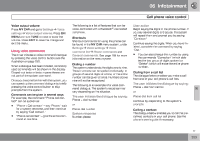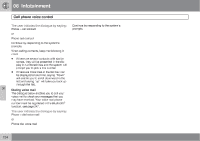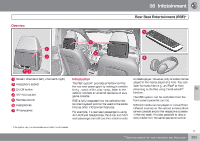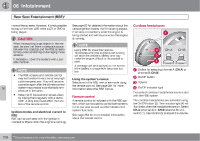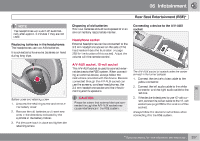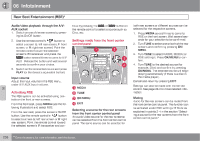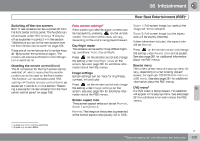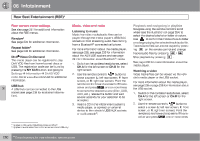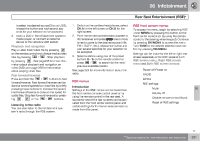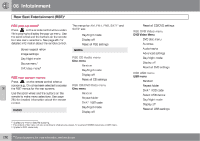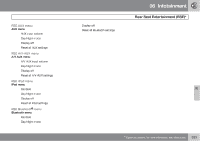2013 Volvo XC70 Owner's Manual - Page 260
2013 Volvo XC70 Manual
Page 260 highlights
06 Infotainment Rear Seat Entertainment (RSE)* Audio/video playback through the A/VAUX socket 1. Switch on one of the rear screens by pressing its On/Off button. 2. Use the remote control's button to select a screen (L: left rear screen, F: front screen, or R: right rear screen). Point the remote control toward the selected screen's IR transceiver and press the button several times to come to A/V AUX . Release the button and wait several seconds to confirm your choice. 3. Switch on the connected device and press PLAY (or the device's equivalent button). tinue by pressing the or button on the remote control to select a source such as Disc, etc. both rear screens or different sources can be selected for the respective screens. 1. Press MEDIA several times to come to RSE on the front screen. Wait several seconds for your selection to be confirmed. 2. Turn TUNE to select one or both of the rear screens and confirm by pressing OK/ MENU. 3. Turn TUNE to select RADIO, MEDIA (or RSE settings). Press OK/MENU to confirm. 4. Turn TUNE to the desired source (for example, Disc) and confirm by pressing OK/MENU. The selected source will begin playing automatically (if there is a disc in the media player). Cancel and return by pressing EXIT. MEDIA Settings can also be made with the remote control. See page 264 for more detailed information. Settings made from the front center control panel Input volume Adjust the input volume in the RSE menu, under A/V AUX input volume. 06 Activating RSE The RSE system can be activated using controls on the front or rear screens. From the front seat, press MEDIA (see the following illustration) and select RSE. From the rear seat, press the screen's On/Off button button. Use the remote control's to select a screen (L: left rear screen or R: right rear screen). Point the remote control toward the selected screen's IR transceiver and con- TUNE OK/MENU EXIT Muting Audio for the rear screens can be muted from the front center control panel. This function can be activated under RSE settings Mute as explained in points 2-4 in the section "Selecting a source for the rear screens from the front center control panel." Selecting a source for the rear screens from the front center control panel An audio/video source for the rear screen(s) can be selected from the front center control panel. The same source can be selected for 258 * Option/accessory, for more information, see Introduction.