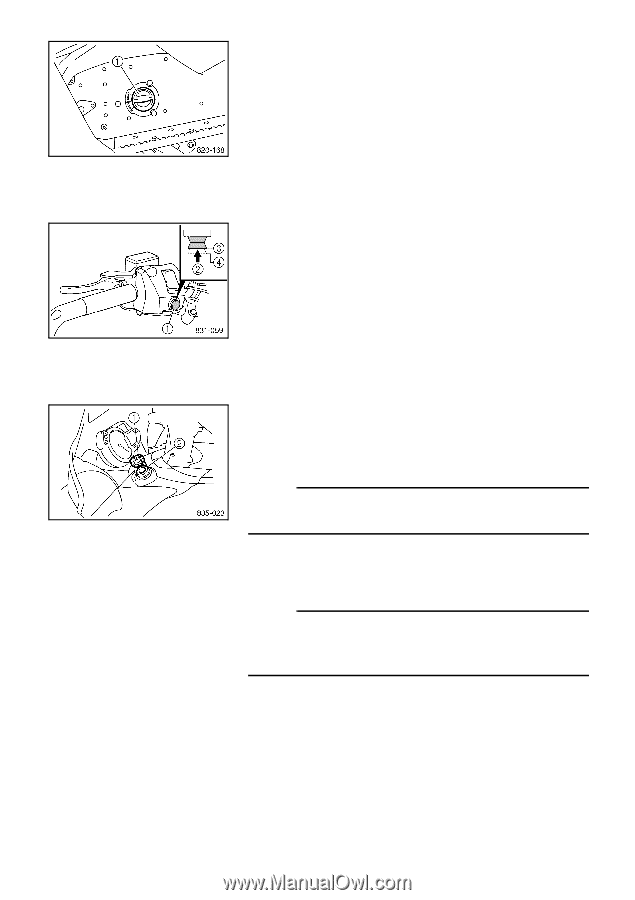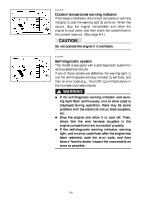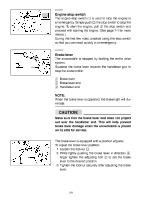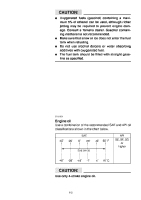2006 Yamaha Motorsports Apex RTX Owners Manual - Page 30
2006 Yamaha Motorsports Apex RTX Manual
Page 30 highlights
ESU04130 Rear suspension damping force remote adjustment dial Turn the remote adjustment dial to adjust the rear suspension damping force. (See page 8-25 for adjustment procedures.) 1 Rear suspension damping force remote adjustment dial ESU00039 Headlight beam switch Push the headlight beam switch to change the headlight beam to high or low. 1 2 3 4 Headlight beam switch Push High beam Low beam ESU04301 Auxiliary DC jack The auxiliary DC jack is located in the front panel and can be used for accessories. NOTE: @ The auxiliary DC jack cannot be used if the engine is not running. @ 1. Start the engine. 2. Open the auxiliary DC jack cap 1, and then insert the accessory power plug into the jack 2. NOTE: @ After using the auxiliary DC jack, be sure to remove the accessory power plug from the jack and close the auxiliary DC jack cap. @ 5-11