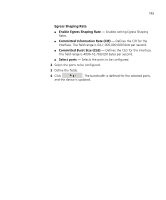3Com 3CDSG10PWR User Guide - Page 172
Defining Bandwidth Settings, Enables setting an Ingress Rate Limit.
 |
UPC - 662705520902
View all 3Com 3CDSG10PWR manuals
Add to My Manuals
Save this manual to your list of manuals |
Page 172 highlights
172 CHAPTER 13: CONFIGURING QUALITY OF SERVICE Defining Bandwidth Settings The Bandwidth Setup Page allows network managers to define the bandwidth settings for a specified interface. Interface shaping can be based on an interface. Shaping is determined by the lower specified value. The interface shaping type is selected in the Bandwidth Setup Page. The monitor user has no access to this page. To configure Bandwidth Settings: 1 Click Device > QoS > Bandwidth > Setup. The Bandwidth Setup Page opens: Figure 85 Bandwidth Setup Page The Bandwidth Setup Page contains the following fields: Ingress Rate Limit ■ Enable Ingress Rate Limit - Enables setting an Ingress Rate Limit. ■ Ingress Rate Limit - Defines the ingress traffic limit for the port. The field range is 3,500-1,000,000 kbits per second.