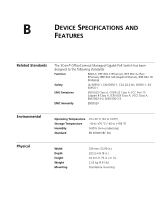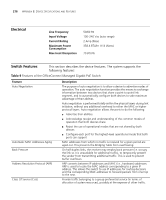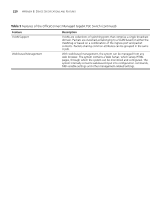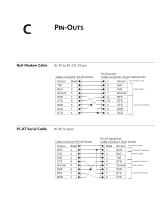3Com 3CDSG10PWR User Guide - Page 217
Features of the OfficeConnect Managed Gigabit PoE Switch continued, Feature, Description - igmp
 |
UPC - 662705520902
View all 3Com 3CDSG10PWR manuals
Add to My Manuals
Save this manual to your list of manuals |
Page 217 highlights
Switch Features 217 Table 9 Features of the OfficeConnect Managed Gigabit PoE Switch (continued) Feature Command Line Interface Configuration File Management DHCP Clients Domain Name System Fast Link Full 802.1Q VLAN Tagging Compliance IGMP Snooping Description The Command Line Interface (CLI) is an interface using a serial connection that allows basic features to be configured, including IP address management and firmware upgrading. The CLI is not intended as the main interface for the switch. The device configuration is stored in a configuration file. The Configuration file includes both system wide and port specific device configuration. The system can display configuration files in the form of a collection of CLI commands, which are stored and manipulated as text files. Dynamic Host Client Protocol. DHCP enables additional setup parameters to be received from a network server upon system startup. DHCP service is an on-going process. Domain Name System (DNS) converts user-defined domain names into IP addresses. Each time a domain name is assigned the DNS service translates the name into a numeric IP address. For example, www.ipexample.com is translated to 192.87.56.2. DNS servers maintain domain name databases and their corresponding IP addresses. STP can take up to 30-60 seconds to converge. During this time, STP detects possible loops, allowing time for status changes to propagate and for relevant devices to respond. 30-60 seconds is considered too long of a response time for many applications. The Fast Link option bypasses this delay, and can be used in network topologies where forwarding loops do not occur. IEEE 802.1Q defines an architecture for virtual bridged LANs, the services provided in VLANs and the protocols and algorithms involved in the provision of these services. An important requirement included in this standard is the ability to mark frames with a desired Class of Service (CoS) tag value. IGMP Snooping examines IGMP frame contents, when they are forwarded by the device from work stations to an upstream Multicast router. From the frame, the device identifies work stations configured for Multicast sessions, and which Multicast routers are sending Multicast frames.