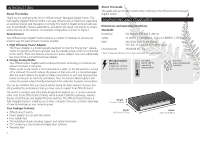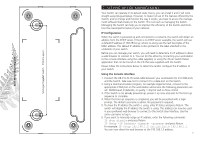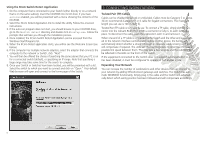3Com 3CDSG8-US Installation Guide - Page 2
Introduction, Dimensions And Standards - user guide
 |
UPC - 662705533162
View all 3Com 3CDSG8-US manuals
Add to My Manuals
Save this manual to your list of manuals |
Page 2 highlights
INTRODUCTION About This Guide: Thank you for purchasing the 3Com® OfficeConnect® Managed Gigabit Switch. This high quality, Gigabit Ethernet Switch is an easy, efficient way of creating or expanding an existing network and managing it centrally. The Switch's Gigabit ports provide support for bandwidth intensive applications, and allow high speed connections to servers, and to the rest of the network. An example configuration is shown in Figure 1. GreenConnect Your OfficeConnect Gigabit Switch employs a number of initiatives to ensure your product uses the least amount of power possible: 1. High Efficiency Power Adapter The Power Adapter is a model specially designed to meet the Energy Star™ requirements for operating efficiency and also very low standby power when not connected to the switch. These two features ensures your power adapter now uses substantially less power than a conventional linear adapter. 2. Energy Saving Modes Your OfficeConnect Gigabit Switch employs the latest technology to minimise the amount of power it consumes. When a port on the switch is not connected to a cable, or the link partner is turned off or removed, the switch reduces the power on that port until it is connected again. Also the switch detects the length of cable connected to its port and optimizes the power on the port to reach the end device. Thus for shorter cables lengths it will reduce the power output thereby achieving further reduction in power consumption. You can be confident that your Switch will be taking the least amount of power but still providing the performance that you have come to expect from OfficeConnect. The Switch is compact and attractively designed for desktop use. It can be used with other units in the OfficeConnect family, which include Cable/DSL gateways, wireless devices, Fast Ethernet and Gigabit Ethernet switches. The OfficeConnect family is a fully integrated system, enabling you to share computer resources, and take advantage of new technologies as your network grows. Your Package Contains: • OfficeConnect Switch • Power adapter for use with the Switch • Four rubber feet • This Installation Guide including Support and Safety Information • CD Containing a User Guide and Application software • Warranty flyer About This Guide This guide will use the term Switch when referring to the OfficeConnect managed Gigabit Switch. DIMENSIONS AND STANDARDS Dimensions and Operating Conditions Standards Functional: ISO 8802/3, IEEE 802.3, 802.3u Safety: UL 60950-1, EN 60950-1, CSA 22.2 #60950-1, IEC60950-1 EMC: Environmental: EN 55022 Class A, EN 55024, FCC Part 15 Class A* ICES-003 Class A EN 60068 (IEC 68) * Refer to Regulatory Notices in the Support and Safety Information Section. Managed Gigabit Switch 8 7.64W, 26.1 BTU/hr power requriement Height: 27 mm (1.06 in) Depth: 135.4 mm (5.33 in) Power Status MAoctdiuvele Port 1 Green = 23 1000M, 4 Yellow Status 56 = 10/100M, 7 Flash 8/SFP = Activity 3CDSG8 1 2 Duplex Off3iceC4onne5ct 67 Managed On Off 8 Gigabit = Full = Half Switch Width: 225 mm (8.08 in) 2