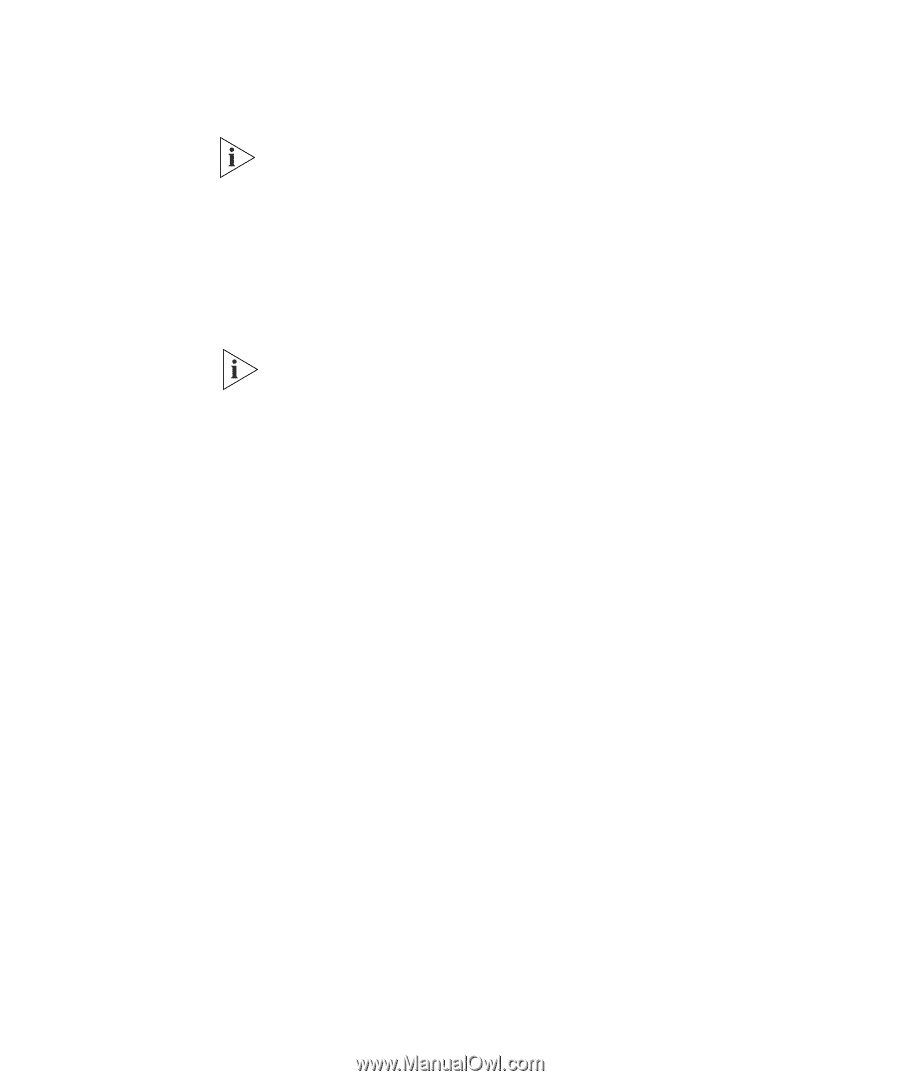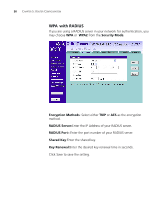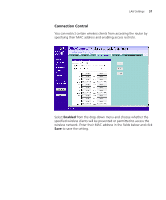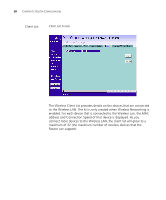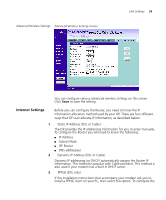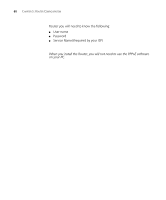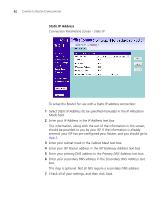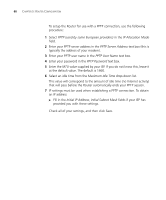3Com 3CRWER100-75 User Guide - Page 57
Connection to ISP, ISP through a Heart Beat Signal connection.
 |
UPC - 662705500089
View all 3Com 3CRWER100-75 manuals
Add to My Manuals
Save this manual to your list of manuals |
Page 57 highlights
LAN Settings 61 4 PPTP (DSL or Cable) PPTP is only used by some European providers. If the installation instructions that accompany your modern ask you to setup a dialup connection using a PPTP VPN tunnel then select this option. To configure the Router you will need to know the following: ■ User name ■ Password ■ VPN Server address(usually your moderm) When you install the Router, you will not need to use the dialup VPN on your PC anymore. 5 Heart Beat Signal(For Australia only) It is a service used in Australia only. If you are using Heart Beat Signal connection, check with your ISP for the necessary setup information. User Name and Password Enter the User Name and Password you use when logging onto your ISP through a Heart Beat Signal connection. Connection to ISP Before beginning this section, ensure you have the required information from your ISP. Select Internet Settings from the main menu to display Connection to ISP. Choose an IP Allocation Mode from the drop down box. Select an IP Allocation Mode from the following: ■ Static IP address (to be specified manually) ■ Dynamic IP address (automatically allocated) ■ PPPoE (used by DSL providers only) ■ PPTP (used by some European providers) ■ Heart Beat Signal(supported by some ISPs)