3Ware 9550SX-8LP Quick Installation Guide - Page 32
slots on the top edge of the controller., battery holder flexes slightly and the clip on the bottom
 |
UPC - 693494960082
View all 3Ware 9550SX-8LP manuals
Add to My Manuals
Save this manual to your list of manuals |
Page 32 highlights
Chapter 2. Installing the Battery Backup Unit 5 If you have a 4-port or 8-port 9550SX: a Hook the clips on the top of the battery module over the slots on the top edge of the controller. Figure 25. Clips on the battery module hook over slots on the top edge of the half-height controller Figure 26. Attaching the battery module to the half-height controller b Press down gently on the top of the battery unit so that the battery holder flexes slightly and the clip on the bottom slips over the slot on the bottom edge of the controller. 28 3ware 9550SX Serial ATA RAID Controller Quick Install Guide
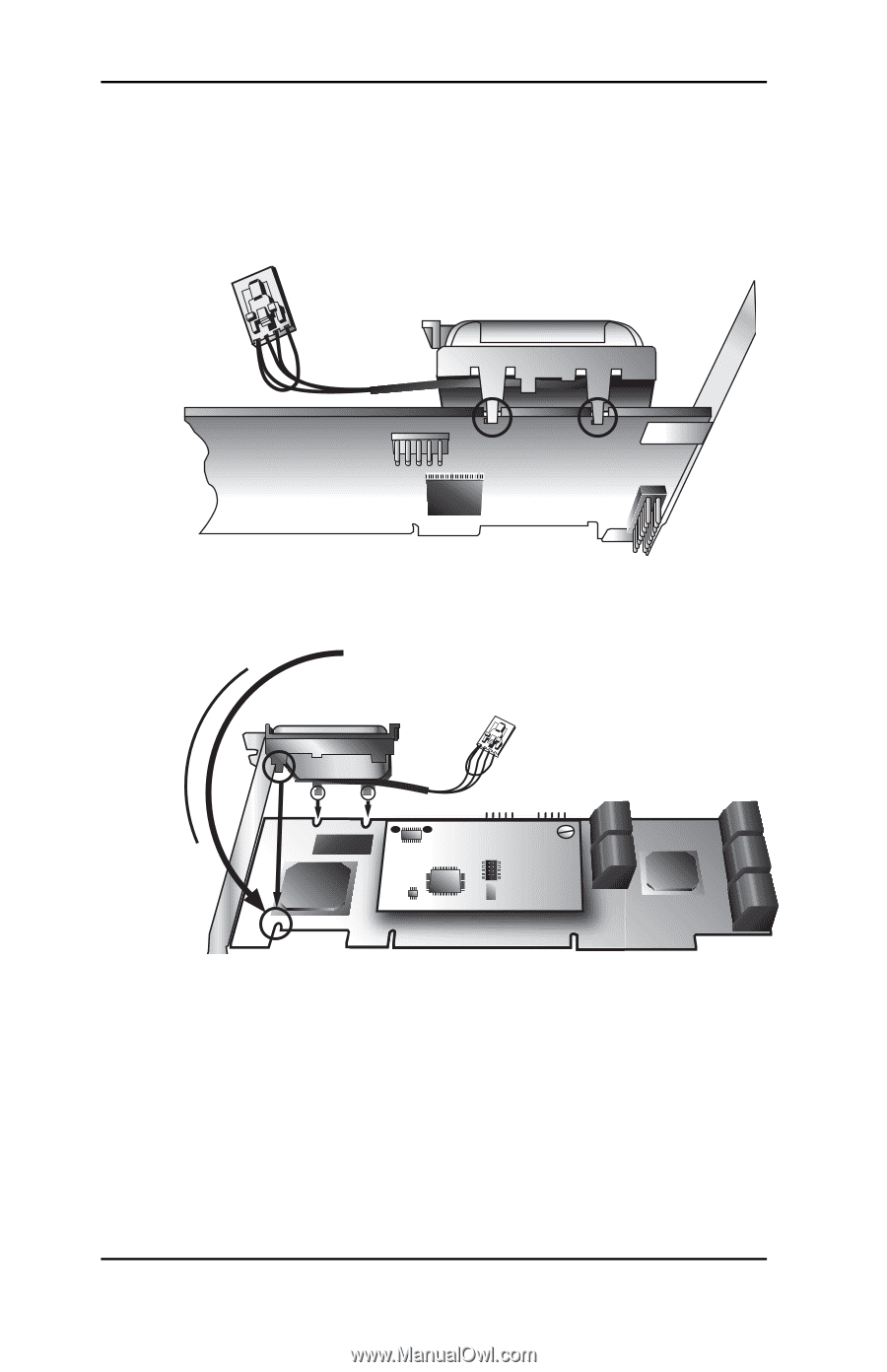
Chapter 2. Installing the Battery Backup Unit
28
3ware 9550SX Serial ATA RAID Controller Quick Install Guide
5
If you have a 4-port or 8-port 9550SX:
a
Hook the clips on the top of the battery module over the
slots on the top edge of the controller.
Figure 25.
Clips on the battery module hook over slots on the
top edge of the half-height controller
Figure 26.
Attaching the battery module to the half-height
controller
b
Press down gently on the top of the battery unit so that the
battery holder flexes slightly and the clip on the bottom
slips over the slot on the bottom edge of the controller.














