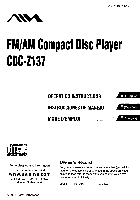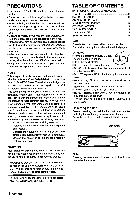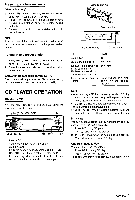AIWA CDC-Z137 Operating Instructions
AIWA CDC-Z137 Manual
 |
View all AIWA CDC-Z137 manuals
Add to My Manuals
Save this manual to your list of manuals |
AIWA CDC-Z137 manual content summary:
- AIWA CDC-Z137 | Operating Instructions - Page 1
3-251-499-ll(1) -- FM/AM Compact Disc Player CDC.2137 OPERATING INSTRUCTIONS INSTRUCCIONESDE MANWO MODE D'EMPLOI DIGITAL AUDIO visit us on the-internet at call toll free 1-800-BUY-AIWA (United States only) 0 2003 Sony Corporation Owner's Record For your convenience, record the serial number (you - AIWA CDC-Z137 | Operating Instructions - Page 2
data in the wrong TABLE OF CONTENTS BASIC OPERATION, AUDIO AND CLOCK ADJUSTMENT 2 RADIO OPERATION 3 CD PLAYER OPERATION AUXILIARY EQUIPMENT . OTHER FUNCTION 5 TROUBLESHOOTING MAINTENANCE 5 SPECIFICATIONS 6 Note Some buttons are assigned two or more functions. For detailed descriptions, refer - AIWA CDC-Z137 | Operating Instructions - Page 3
unit onloft Press PWWAlT to turn on the unit. The unit also turns on when you insert a CD. Press and hold PWWAlT until the unit turns off. Most operationsdescribedinthis manual requirethe unit to be turned on before starting the operation, unless explicitly stated otherwise. Chanaina the source - AIWA CDC-Z137 | Operating Instructions - Page 4
frequencies) or - (to move to lower frequencies) to tune in to a station. "STEREO appears on the display when an FM station is broadcasting in stereo, and receiving conditions are good. *Seek Tuning and Manual Tuning Press and hold + or - until seek Tuning starts. The unit locatesastation - AIWA CDC-Z137 | Operating Instructions - Page 5
Presetting stations manually (Manual Memory) 1 Press TU (TUNER) repeatedly to select the desired band (FMI, CD PLAYER OPERATION Playing a CD You can play CDs, CD-Rs and CD-RWs using the procedure described below INT REPl SHUF 1 Insert a CD. CD indicator appears on the display. CD play starts. If a CD - AIWA CDC-Z137 | Operating Instructions - Page 6
to the operating instructions for the corresponding equipment for more detailed information. Be sure to remove inserted CDs to prevent possible . TROUBLESHOOTING Error code In the following cases the corresponding error code indication appears. Follow the suggestions below to solve such problems. - AIWA CDC-Z137 | Operating Instructions - Page 7
100 dB Frequency Response: 30 Hz - 15,000 Hz SIN Ratio: 70 dB Stereo Separation: 35 dB at 1 kHz Alternate Channel Selectivity: 90 dB Capture Ratio: AM) Frequency Range: 530 kHz - 1,710 kHz Usable Sensitivity: 30 VV(30dB) CD SECTION Frequency Response: 17 Hz - 20 kHz +O/-3 dB Dynamic Range: More than - AIWA CDC-Z137 | Operating Instructions - Page 8
All warranly periods commence with the purchase date. LABOR PARTS Car Audio 1 year 1 year WHO PERFORMSAIWAS WARRANTY? Aiwa's warranty obligations must be performed by an Aiwa Authorized Service Center. For the name of the Aiwa Authorized Service Center nearest to you call toll free 1-800-289 - AIWA CDC-Z137 | Operating Instructions - Page 9
@ 2003 Printed in Thailand . 3-251-494-11 (2) SUPPLIED MOUNTING HARDWARE FOR INSTALLATION + W INSTA L LAT I0NS The installation scenario described in this manual assumes that you have a typical car. If your specific car requires any adjustments or modifications, consult your nearest AlWA - AIWA CDC-Z137 | Operating Instructions - Page 10
remove the ground terminal of the battery to protect the unit and your car DIAGRAM + From the car antenna To the input jack of the optional power amplifier (for the rear channel) H To the wiring not used for a vehicle with a manual antenna or a switch-operated power antenna negro,parte posterior
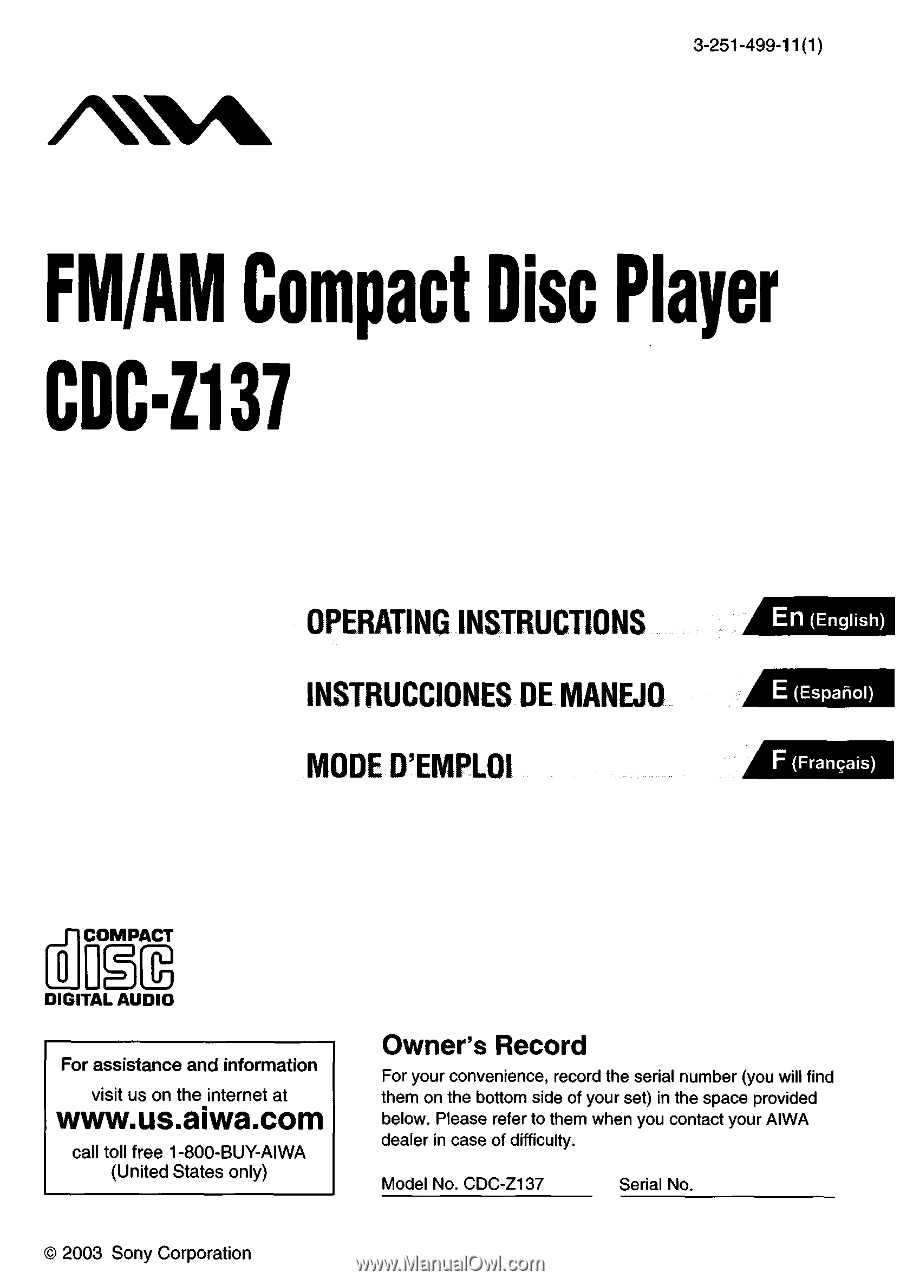
3-251-499-ll(1)
FM/AM
Compact Disc
Player
CDC.2137
OPERATING INSTRUCTIONS
-
MODE
D’EMPLOI
-
INSTRUCCIONES
DE
MANWO
DIGITAL
AUDIO
Owner’s
Record
For your convenience, record the serial number (you will find
below. Please refer to them when you contact your
AlWA
visit
us
on the-internet at
call toll free
1-800-BUY-AIWA
(United States only)
them on the bottom side
of
your set) in the space provided
dealer in case of difficulty.
Model
No.
CDC-Z137
Serial
No.
0
2003
Sony Corporation