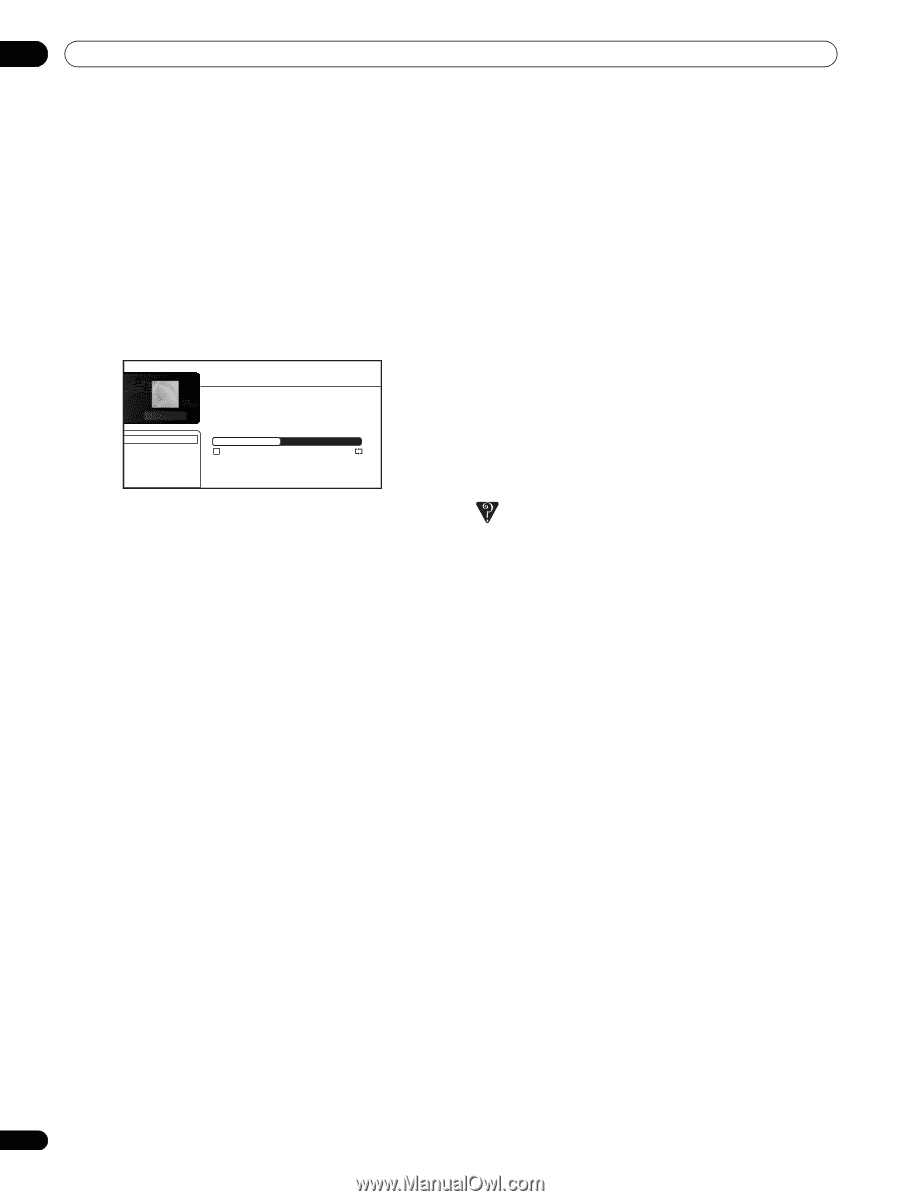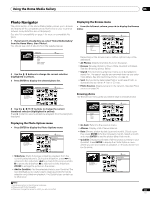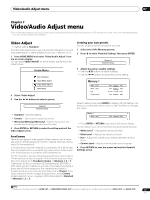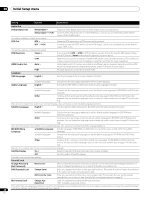AIWA LX-70 Operating Instructions - Page 36
About Windows Media Connect
 |
View all AIWA LX-70 manuals
Add to My Manuals
Save this manual to your list of manuals |
Page 36 highlights
06 Using the Home Media Gallery Now playing song information The Now Playing screen shows detailed information about the song playing, including: • Artist and song title • Progress bar (elapsed time and song length) • Album name • Genre • File format • Browse menu • Play status • Play mode • Next/Previous song names Acoustic Guitar All Songs Browse Search Sort Now Playing Music Sources Now Playing Pioneer All Stars Real Sound Genre: Rock Previous Song Pictures Of My Format: MP3 3:10 / 5:51 Next Song Rush Street About Windows Media Connect Windows Media Connect is software to deliver music, photos and movies from a Microsoft Windows XP computer to home stereo systems and TVs. With this software, you can play back files stored on the PC through various devices wherever you like in your home. At this time you cannot download the Windows Media Connect software from Microsoft's website. If your server currently does not have Windows Media Connect installed, install Windows Media Player 11 (for Windows XP) instead. This software can be downloaded from Microsoft's website. For more information check the official Microsoft website. Authorizing this player In order to be able to browse and play files from a Windows XP PC with Windows Media Connect this player must be authorized. This happens automatically when the player makes a connection over the network to the PC. If not, please authorize this player manually on the PC. For more information on authorizing this player, refer to the instruction manual of your server. Music sources From the music sources window you can see all the servers found on the network and change the selected server. See Movie sources on page 32 for more information. FAQ • Some files don't show up. Where are they? - File names that don't end with one of the permitted extensions won't be recognized by this player. See also File compatibility on page 7. - Supported file formats vary by server. As such, files not supported by your server are not displayed on this unit. For more information check with the manufacturer of your server. 36 En