AIWA XC-RW700 Operating Instructions
AIWA XC-RW700 Manual
 |
View all AIWA XC-RW700 manuals
Add to My Manuals
Save this manual to your list of manuals |
AIWA XC-RW700 manual content summary:
- AIWA XC-RW700 | Operating Instructions - Page 1
COMPACT DISC RECORDER GRABADORA DE DISCOS COMPACTOS ENREGISTREUR DE DISQUE COMPACT XC-RW700 OPERATING INSTRUCTIONS MANUAL DE INSTRUCCIONES MODE D'EMPLOI En (English) E (Español) F (Français) For assistance and information, call toll free 1-800-BUY-AIWA. (United States and Puerto Rico) 8A-AJ2- - AIWA XC-RW700 | Operating Instructions - Page 2
user to the presence of important operating and maintenance (servicing) instructions in the literature accompanying the appliance. PRECAUTIONS Read the Operating Instructions Condensation - Moisture may form on the CD pickup lens when: - The unit is use - Unplug the AC power cord from the AC outlet - AIWA XC-RW700 | Operating Instructions - Page 3
REMOTE CONTROL 9 CONNECTIONS 10 PLAY DECK CONNECTIONS 11 RECORD DECK CONNECTIONS 11 POWER CONNECTIONS 11 USING HEADPHONES 11 LOADING DISCS 12 INFORMATION DISPLAY 12 NOTES ON THE OPC LIMIT OF CD-R DISCS ...... 13 En RECORDING 13 PRECAUTIONS 13 DISC DUBBING 14 CD SYNC RECORDING 15 MANUAL - AIWA XC-RW700 | Operating Instructions - Page 4
FEATURES • Dual deck CD player and CD-R/CD-RW recorder • Dual play capability • 4× dubbing speed for both CD-R and CD-RW discs • Digital to analog converters for highest audio quality • Built in 32 to 96 kHz sampling converter • Optical and coaxial digital inputs and outputs • Front panel digital - AIWA XC-RW700 | Operating Instructions - Page 5
B and numbered, first press either CD/SEL to control the En play deck or CD-R/RW/SEL to control the record deck. When CD/SEL or CD-R/RW/SEL is pressed, "CDP" or "CDR" will appear on the appropriate information display to confirm the selection. NOTE • If the remote control is not going to be used for - AIWA XC-RW700 | Operating Instructions - Page 6
track or an entire disc from an external CD, MD, DAT player. 9 FINALIZE Press to finalize the recording process. 0 DUBBING Press to make a complete copy of the disc to a CDR or CD-RW. ! SPEED Press to select the recording speed for internal dubbings. @ REC LEVEL Use to control input level when - AIWA XC-RW700 | Operating Instructions - Page 7
when the information display shows the running time of the individual track being played. = -RW Indicates the type of disc in the record deck. When a CD-R disc is in use, only "-R" is lit. When a CD- RW disc is in use, "-RW" is lit. [[ CD Lights when a conventional audio CD is playing in - AIWA XC-RW700 | Operating Instructions - Page 8
input signal from a compatible digital audio product. 8 OPTICAL CD-R/RW DIGITAL OUT This jack carries the digital audio output signal from the record deck. 9 OPTICAL CD DIGITAL OUT This jack carries the digital audio output signal from the play deck. 0 AC power cord Connect this plug to an AC outlet - AIWA XC-RW700 | Operating Instructions - Page 9
a manual recording. # r,t Press to skip to the next/previous track. $ POWER Press to turn the unit on/off. %s Press to stop playback or recording. ^ CD-R/RW/DISP Press to cycle through time-display options for the disc in the record deck. & CD-R/RW/z Press to open the record deck. * DUAL - AIWA XC-RW700 | Operating Instructions - Page 10
mechanical shock when recording or playback is in progress. The disc spinning at high speed may be damaged. XC-RW700 A-1 B-1 C-1 ANALOG CD OUT R L OUT R L IN CD-R/RW COAXIAL CD OUT A-2 OUT B-2 DIGITAL IN IN C-2 C-3 DIGITAL OUT B-3 A-3 CD-R/RW CD-R/RW CD-R/RW CD OPTICAL OPTICAL TAPE - AIWA XC-RW700 | Operating Instructions - Page 11
make recordings from external digital sources • If your receiver does not have digital output jacks, you may connect the COAXIAL CD-R/RW IN / OPTICAL CDR/RW DIGITAL IN jacks on the unit directly to the coaxial/ optical rec/out jacks on your CD player or other digital devices. • If the CD player has - AIWA XC-RW700 | Operating Instructions - Page 12
type or status of disc is displayed as follows: 2,4 Conventional audio CD, finalized CD-R or CD- RW disc "TOC" will flash while the unit reads the disc's Table Of Contents information. 1 Play deck Record deck 1 6STANDBY/ON 1 Press POWER on the front panel or remote control. 6STANDBY/ON will - AIWA XC-RW700 | Operating Instructions - Page 13
OF CD-R DISCS When a non-finalized CD-R is loaded in the record deck, "OPC" (Optimum Power Control) appears on the information display. OPC determines the intensity and duration of the recording laser beam that is best for the currently loaded disc. Do not open and close the disc tray unnecessarily - AIWA XC-RW700 | Operating Instructions - Page 14
is finished, "BUSY" and "UPDATE" will be displayed briefly. To stop a dubbing operation manually Press s on the play deck or record deck. Alternatively, press s on the remote control. To play in other machines As with all recorded CD-R/RW discs, the disc must be finalized before it can be played in - AIWA XC-RW700 | Operating Instructions - Page 15
blank or non-finalized CD-R/RW disc on the record tray. 3 Press CD SYNC repeatedly on the front panel or remote control to select "1 TRK" or "ALL" . To record only the first track from the source player, select "1 TRK". To record the entire disc or tape, select "ALL". When "DISC FULL" is displayed - AIWA XC-RW700 | Operating Instructions - Page 16
high, the red segments of the level indicator are always lit. 2 Load a blank or non-finalized CD-R/RW disc on the record tray. 3 Press AUTO/MANUAL on the remote control to select how tracks will be numbered on the recorded disc. See page 17 for details. 4 Press wRECORD on the front panel or press - AIWA XC-RW700 | Operating Instructions - Page 17
from a digital recording, it will be carried over to the new copy disc. • In the auto mode for recordings from an Manual mode For digital or analog recordings, the track numbers may be added at any time by pressing TRACK INCR on the remote control. To switch the numbering mode Press AUTO/MANUAL - AIWA XC-RW700 | Operating Instructions - Page 18
2 31 1 Load the CD-RW disc on the record tray. 2 Press ERASE on the front panel or remote control repeatedly until "TOC" is displayed. "ERASE" will begin flashing. 3 Within 3 seconds, press c on the record deck. Alternatively, press CD-R/RW/SEL and then c on the remote control. "ERASE" will stop - AIWA XC-RW700 | Operating Instructions - Page 19
ERASING AN ENTIRE CD-RW DISC An entire disc erase is available for both finalized and nonfinalized CD-RW disc. 3 2 3 2 31 1 Load the CD-RW disc to be erased on the record tray. 2 Press ERASE on the front panel or remote control repeatedly until "DISC" is displayed. "ERASE" will begin flashing. - AIWA XC-RW700 | Operating Instructions - Page 20
. When "DISC ERROR" is displayed Non-finalized CD-R/RW discs will not play in the play deck. Play the disc in the record deck. To stop playback Press s on the front panel for the appropriate deck. Alternatively press CD/SEL or CD-R/RW/SEL for the desired deck and then s on the remote control. To - AIWA XC-RW700 | Operating Instructions - Page 21
CD/SEL CD-R/RW/SEL REPEAT A B Repeat playback During playback, press CD/SEL or CD-R/RW/SEL for the desired deck, and then press REPEAT repeatedly to display new track will now be repeated. • In the REPEAT ALL mode, the disc will play from beginning to end continually, until s button is pressed. To - AIWA XC-RW700 | Operating Instructions - Page 22
track 1 Press PRGM CHECK repeatedly until "00" is displayed. 1 In stop mode, press CD/SEL or CD-R/RW/SEL for the desired deck. 2 Press PRGM. "PROG" will light PROG" will go out on the information display. In stop mode, simply open and close the disc tray. Whenever a disc is removed or the unit is turned - AIWA XC-RW700 | Operating Instructions - Page 23
MODE Various information about the contents of a CD can be displayed on the information display. DISPLAY CD/DISP CD-R/RW/ DISP 1 To select dual mode, press DUAL on the front panel or remote control. "DUAL" will light. "DUAL" lights 2 Select the deck you wish to listen by using the input selectors - AIWA XC-RW700 | Operating Instructions - Page 24
. Remote control does not function. POSSIBLE CAUSE No AC power Wrong deck selected. Sensor blocked Disc cannot be erased. Dead batteries CD-R disc is in use. Recorded CD-R/RW disc does not play in another CD player or "DISC ERROR" appears in play deck display. Recording suddenly stops. CD-R/RW - AIWA XC-RW700 | Operating Instructions - Page 25
on the disc to complete a planned recording. • Use another blank CD-R/RW disc. • Erase one or more tracks on a CD-RW disc. The disc is not loaded properly. Open the tray and check to see that the disc is properly loaded. There is a problem with the disc. Try another disc. A dubbing has not - AIWA XC-RW700 | Operating Instructions - Page 26
OK (First generation copy) Digital input NO (Second generation copy) Copying a disc recorded from analog sources Any analog source Analog input OK SPECIFICATIONS Discs supported CD/CD-R/CD-RW for digital audio Frequency response 2 Hz to 20 kHz Playback signal-to-noise ratio 105 dB - AIWA XC-RW700 | Operating Instructions - Page 27
COMPACT DISC RECORDER XC-RW700 For assistance and information call toll free 1-800-BUY-AIWA (United States and Puerto Rico) Printed in Korea - AIWA XC-RW700 | Operating Instructions - Page 28
- AIWA XC-RW700 | Operating Instructions - Page 29
- AIWA XC-RW700 | Operating Instructions - Page 30
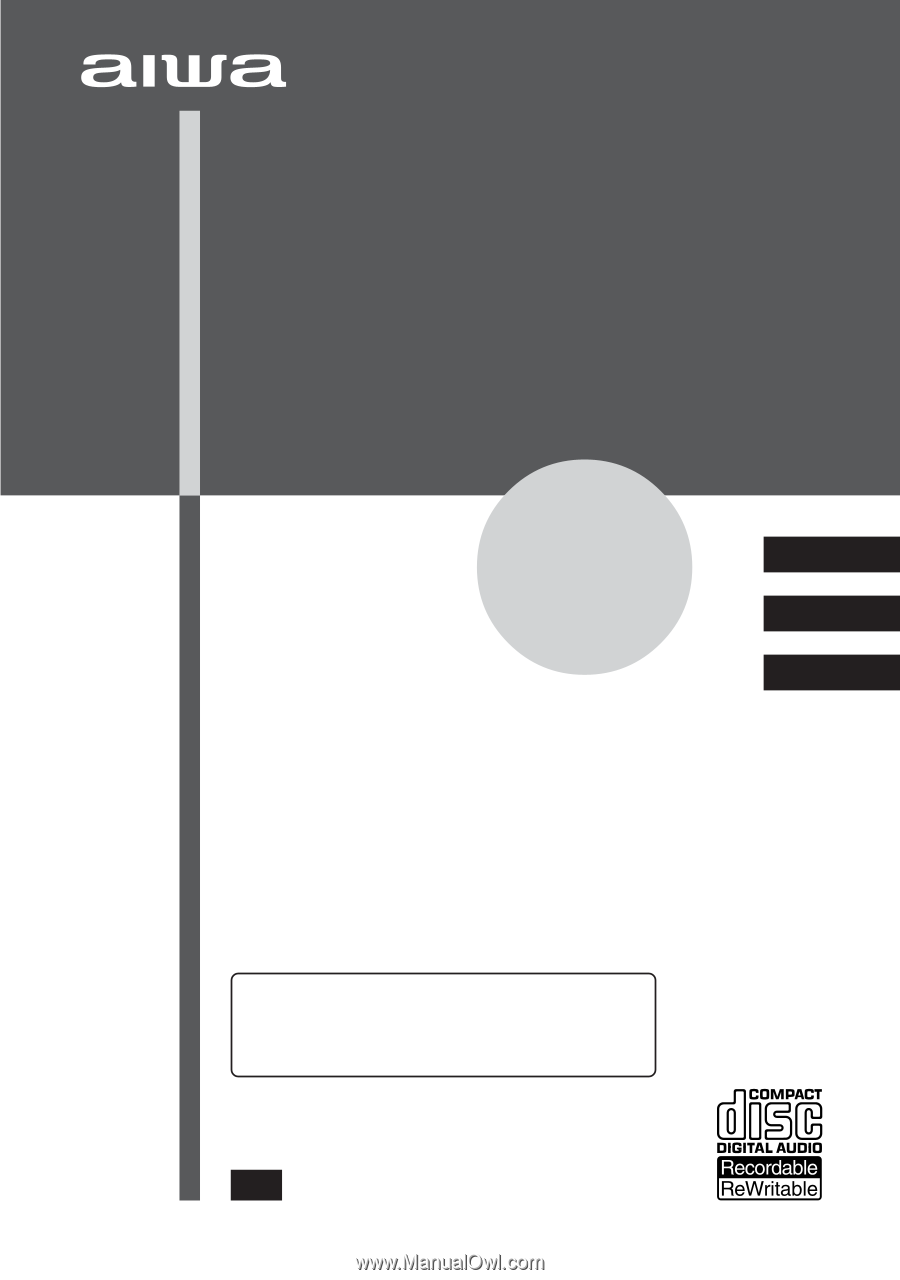
8A-AJ2-901-21
001101CMK-H-L
U
OPERATING INSTRUCTIONS
MANUAL DE INSTRUCCIONES
MODE D’EMPLOI
En (English)
E (Español)
F (Français)
For assistance and information,
call toll free 1-800-BUY-AIWA.
(United States and Puerto Rico)
COMPACT DISC RECORDER
GRABADORA DE DISCOS COMPACTOS
ENREGISTREUR DE DISQUE COMPACT
XC-RW700









