AMD ADA4200DAA5BV Builders Guide - Page 20
Turning the Cam Lever, Cam Lever in Installed Position
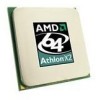 |
UPC - 683728133160
View all AMD ADA4200DAA5BV manuals
Add to My Manuals
Save this manual to your list of manuals |
Page 20 highlights
Builder's Guide for AMD Athlon™ 64 Processor-Based Desktops and Workstations 31684 Rev. 3.00 September 2004 19. Carefully turn the cam lever to its installed position. (See Figure 17.) Figure 17. Turning the Cam Lever 20. Ensure the cam lever is fully rotated to the installed position. (See Figure 18.) Figure 18. Cam Lever in Installed Position 20 Heatsink Installation Chapter 3

Builder’s Guide for AMD Athlon™ 64 Processor-Based
Desktops and Workstations
31684
Rev. 3.00
September 2004
19.
Carefully turn the cam lever to its installed position. (See Figure 17.)
Figure 17. Turning the Cam Lever
20.
Ensure the cam lever is fully rotated to the installed position. (See
.)
Figure 18
Figure 18. Cam Lever in Installed Position
20
Heatsink Installation
Chapter 3














