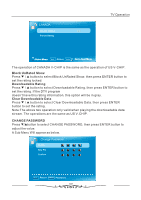AOC LC19W060C User Manual - LC19W060C - Page 25
Signal Type
 |
View all AOC LC19W060C manuals
Add to My Manuals
Save this manual to your list of manuals |
Page 25 highlights
TV Operation CHANNEL SETTING Channel Number 2 In Channel List Channel Label Favorite Channel MENU :Return O :Select Menu :Name Entry ENTER :Cursor Favorite Channel Press ▼ / ▲ button to select Favorite Channel, then press ENTER button to Add or Delete the current channel in Favorite Channel list. Channel Number In Channel List Channel Label Favorite Channel 2 Signal Type MENU :Return :Select Menu ENTER :Add/ Delete E Press ▼ / ▲ button to select Signal Type, then press button to select the type you want to set. There are two selections: Air and Cable. AUTO CHANNEL SEARCH Press ▼/▲ button to select AUTO CHANNEL SEARCH, then press ENTER button to search channel. A Channel Search Menu will appear as below. O AUTO CHANNEL SEARCH - Air Enter PaNsoswwoSreda:rching...Please Wait... Return Analog Channels Found: 0 Digital Channels Found: 0 92% 24