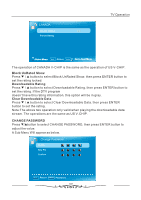AOC LC19W060C User Manual - LC19W060C - Page 26
Parental Control
 |
View all AOC LC19W060C manuals
Add to My Manuals
Save this manual to your list of manuals |
Page 26 highlights
PARENTAL CONTROL PARENTAL CONTROL Lock Parental Control V-CHIP Change Password Front Panel Lock Source Lock TV Operation MENU :Return DIGITAL :Enter password Input password to enter, default password is "0000". V-CHIP Press▼/▲ button to select V-CHIP, then press ENTER button to adjust. A Sub Menu Will appear as below. V-CHIP US V-Chip Canada V-Chip Block UnRated Show Downloadable Rating Clear Downloadable Data O MENU :Return :Select Menu / ENTER :Go to Next Menu US V CHIP Press ▼/▲ button to select US V CHIP, then press ENTER button to adjust. A Sub Menu Will appear as below. USA Movie Rating TV Rating :Select Menu MENU :Return / ENTER :Go to Next Menu 25

25
TV Operation
PARENTAL CONTROL
Input password to enter
default password is
0000
Press
button to select V
CHIP
then press ENTER button to adjust
A Sub
Menu Will appear as below
,
“
”.
-
-
,
.
.
V CHIP
▼▲
/
PARENTAL CONTROL
V-CHIP
Change Password
Front Panel Lock
Lock Parental Control
MENU
:Return
:Enter password
DIGITAL
O
V-CHIP
US V-Chip
Canada V-Chip
Block UnRated Show
Downloadable Rating
Clear Downloadable
Data
:Select Menu
:Go to Next Menu
:Select Menu
:Go to Next Menu
MENU
:Return
ENTER
/
US V
CHIP
Press
button to select US V
CHIP then press ENTER button to adjust A
Sub Menu Will appear as below
,
.
.
▼▲
/
USA
Movie
Rating
TV Rating
:Go to Next Menu
:Select Menu
:Select Menu
:Go to Next Menu
MENU
:Return
ENTER
/
Source Lock