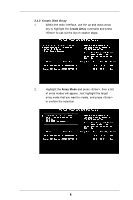ASRock 775V88 RAID Installation Guide - Page 13
Delete Disk Array - specifications
 |
View all ASRock 775V88 manuals
Add to My Manuals
Save this manual to your list of manuals |
Page 13 highlights
2.3.3 Delete Disk Array User can delete a specific RAID that has been created. Following are the steps to delete a created disk array. 1. Use arrow key to highlight Delete Array item in main menu interface, and press . The channel column will be activated. 2. Use arrow key to highlight the target disk drive and press . A warning message will appear. Press Y to delete a specific array or press N to cancel. Delete a disk array will destroy all the data on the disk array except RAID 1. When a RAID 1 is deleted, the data on these two hard disk drives will be reserved and become two normal disks. 13

13
2.3.3
Delete Disk Array
User can delete a specific RAID that has been created. Following
are the steps to delete a created disk array.
1.
Use arrow key to highlight
Delete Array
item in main menu
interface, and press <Enter>. The channel column will be
activated.
2.
Use arrow key to highlight the target disk drive and press
<Enter>. A warning message will appear. Press
Y
to delete a
specific array or press N to cancel.
Delete a disk array will destroy all the data on the disk array
except RAID 1. When a RAID 1 is deleted, the data on these two
hard disk drives will be reserved and become two normal disks.