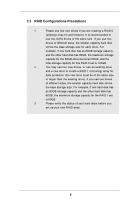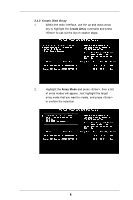ASRock 775V88 RAID Installation Guide - Page 9
Auto Setup, Select Disk, Drives, Select Disk Drives - + manual
 |
View all ASRock 775V88 manuals
Add to My Manuals
Save this manual to your list of manuals |
Page 9 highlights
3. There are two methods to create a disk array. One method is "Auto Setup", and another is "Select Disk Drives". Select "Auto Setup" to allow BIOS to select the disk drives and create array automatically. Select "Select Disk Drives" to let user select the array drives manually. When using Select Disk Drives method, the channel column will be activated. Just highlight the target drives that you want to use and press to select them respectively. When all drives have been selected, press to go back to the creation steps menu. 9

9
3.
There are two methods to create a disk array. One
method is “
Auto Setup
”, and another is “
Select Disk
Drives
”. Select “
Auto Setup
” to allow BIOS to select
the disk drives and create array automatically. Select
“
Select Disk Drives
” to let user select the array drives
manually. When using
Select Disk Drives
method, the
channel column will be activated. Just highlight the target
drives that you want to use and press <Enter> to select
them respectively. When all drives have been selected,
press <Esc> to go back to the creation steps menu.