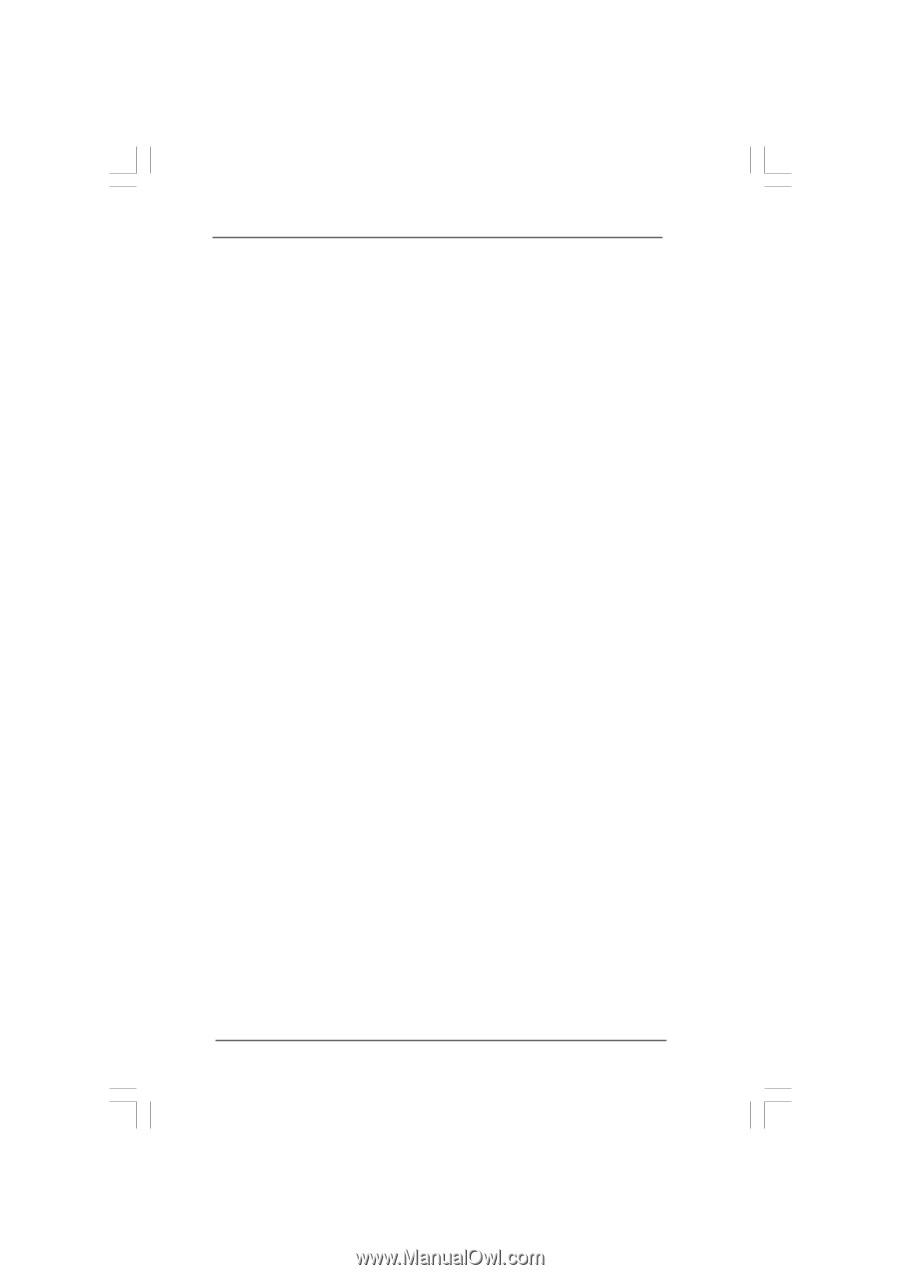3
Contents
Contents
Contents
Contents
Contents
1. Introduction
1. Introduction
1. Introduction
1. Introduction
1. Introduction
..................................................
..................................................
..................................................
..................................................
..................................................
5
5
5
5
5
1.1
Package Contents
..........................................................
5
1.2
Specifications
................................................................
6
1.3
Motherboard Layout
......................................................
8
1.4
ASRock I/O Plus
TM
.................................................................................................
9
2. Installation
2. Installation
2. Installation
2. Installation
2. Installation
....................................................
....................................................
....................................................
....................................................
....................................................
10
10
10
10
10
2.1
Screw Holes
.................................................................
10
2.2
Pre-installation Precautions
...........................................
10
2.3
CPU Installation
..............................................................
11
2.4
Installation of CPU Fan and Heatsink
............................
13
2.5
Installation of Memory Modules (DIMM)
.........................
14
2.6
Expansion Slots (PCI, AMR, and AGP Slots)
.................
15
2.7
Jumpers Setup
..............................................................
16
2.8
Onboard Headers and Connectors
..............................
17
2.9
Serial ATA (SATA) Hard Disks Installation
.....................
20
2.10
Hot Plug and Hot Swap Functions for SATA HDDs
....
20
2.11
Installing Windows 2000 / Windows XP / Windows XP
64-bit With RAID Functions
..........................................
21
2.11.1
Installing Windows 2000 / Windows XP With
RAID Functions
..................................................
21
2.11.2
Installing Windows XP 64-bit With RAID
Functions
............................................................
22
2.12
Installing Windows 98 / ME / 2000 / XP / XP 64-bit
Without RAID Functions
................................................
22
3. BIOS S
3. BIOS S
3. BIOS S
3. BIOS S
3. BIOS SETUP UTILITY
ETUP UTILITY
ETUP UTILITY
ETUP UTILITY
ETUP UTILITY
.........................................
.........................................
.........................................
.........................................
.........................................
23
23
23
23
23
3.1
Introduction
....................................................................
23
3.1.1
BIOS Menu Bar
....................................................
23
3.1.2
Navigation Keys
...................................................
24
3.2
Main Screen
...................................................................
24
3.3
Advanced Screen
.........................................................
24
3.3.1
CPU Configuration
................................................
25
3.3.2
Chipset Configuration
..........................................
26
3.3.3
ACPI Configuration
...............................................
28
3.3.4
IDE Configuration
.................................................
29
3.3.5
PCIPnP Configuration
...........................................
31
3.3.6
Floppy Configuration
...........................................
31
3.3.7
Super IO Configuration
........................................
32
3.3.8
USB Configuration
...............................................
33