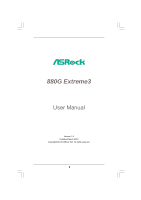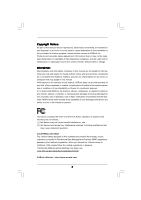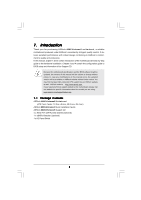ASRock 880G Extreme3 User Manual - Page 4
BIOS S, BIOS S, BIOS SETUP UTILITY, ETUP UTILITY, Software Support, Software Support
 |
View all ASRock 880G Extreme3 manuals
Add to My Manuals
Save this manual to your list of manuals |
Page 4 highlights
3 . BIOS SETUP UTILITY 48 3.1 Introduction 48 3.1.1 BIOS Menu Bar 48 3.1.2 Navigation Keys 49 3.2 Main Screen 49 3.3 OC Tweaker Screen 50 3.4 Advanced Screen 58 3.4.1 CPU Configuration 59 3.4.2 Chipset Configuration 60 3.4.3 ACPI Configuration 62 3.4.4 Storage Configuration 63 3.4.5 PCIPnP Configuration 65 3.4.6 Super IO Configuration 66 3.4.7 USB Configuration 67 3.5 Hardware Health Event Monitoring Screen 68 3.6 Boot Screen 69 3.6.1 Boot Settings Configuration 69 3.7 Security Screen 70 3.8 Exit Screen 71 4 . Software Support 72 4.1 Install Operating System 72 4.2 Support CD Information 72 4.2.1 Running Support CD 72 4.2.2 Drivers Menu 72 4.2.3 Utilities Menu 72 4.2.4 Contact Information 72 4
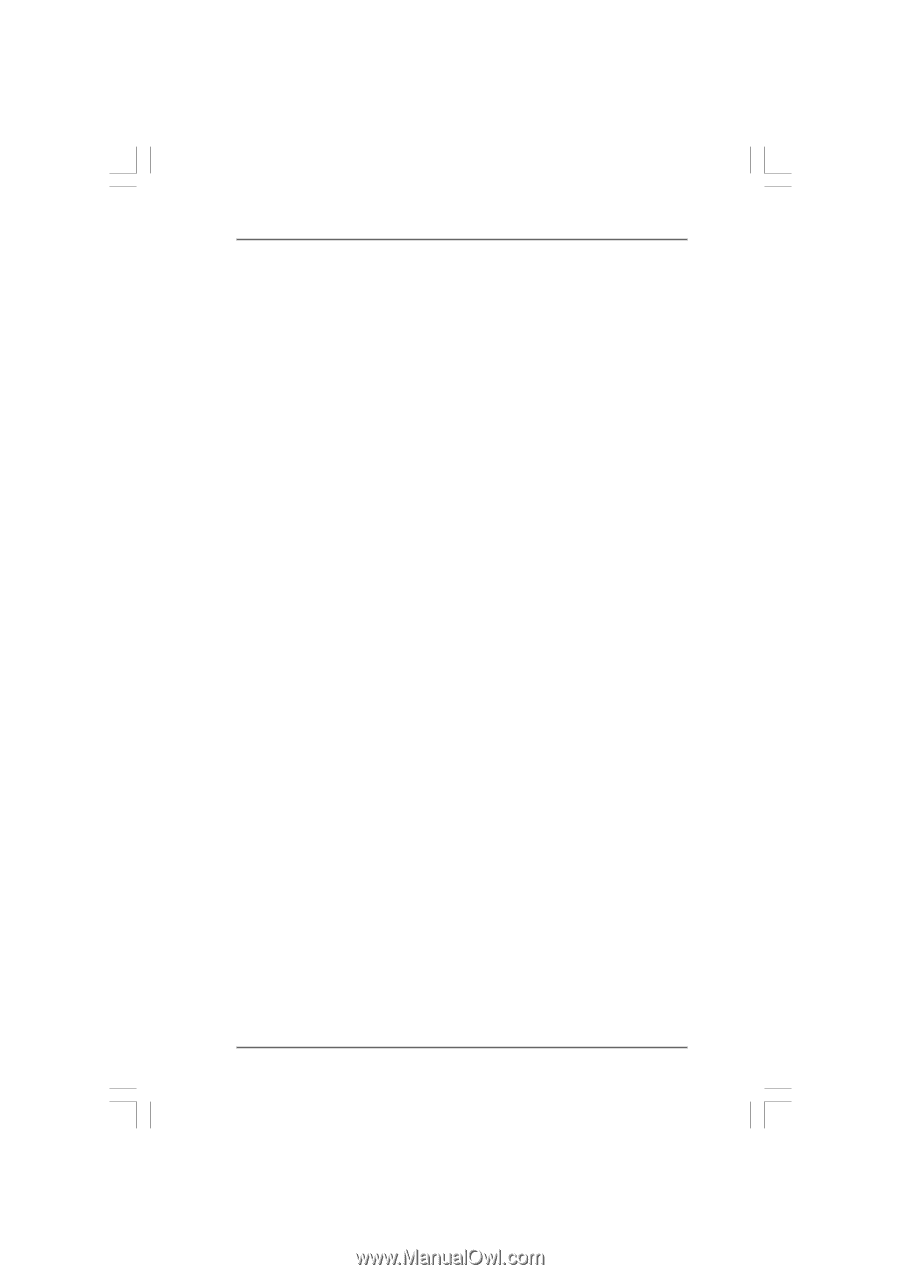
4
3.
3.
3.
3.
3. BIOS S
BIOS S
BIOS S
BIOS S
BIOS SETUP UTILITY
ETUP UTILITY
ETUP UTILITY
ETUP UTILITY
ETUP UTILITY
...................................................
...................................................
...................................................
...................................................
...................................................
48
48
48
48
48
3.1
Introduction
...............................................................................
48
3.1.1
BIOS Menu Bar
...............................................................
48
3.1.2
Navigation Keys
.............................................................
49
3.2
Main Screen
..............................................................................
49
3.3
OC Tweaker Screen
.................................................................
50
3.4
Advanced Screen
....................................................................
58
3.4.1
CPU Configuration
..........................................................
59
3.4.2
Chipset Configuration
.....................................................
60
3.4.3
ACPI Configuration
.........................................................
62
3.4.4
Storage Configuration
....................................................
63
3.4.5
PCIPnP Configuration
......................................................
65
3.4.6
Super IO Configuration
...................................................
66
3.4.7
USB Configuration
..........................................................
67
3.5
Hardware Health Event Monitoring Screen
.............................
68
3.6
Boot Screen
..............................................................................
69
3.6.1
Boot Settings Configuration
...........................................
69
3.7
Security Screen
........................................................................
70
3.8
Exit Screen
...............................................................................
71
4.
4.
4.
4.
4. Software Support
Software Support
Software Support
Software Support
Software Support
...................................................
...................................................
...................................................
...................................................
...................................................
72
72
72
72
72
4.1
Install Operating System
...........................................................
72
4.2
Support CD Information
.............................................................
72
4.2.1
Running Support CD
.......................................................
72
4.2.2
Drivers Menu
..................................................................
72
4.2.3
Utilities Menu
...................................................................
72
4.2.4
Contact Information
........................................................
72