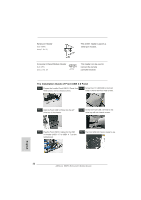ASRock 990FX Extreme9 User Guide - Page 32
English, The Installation Guide of Front USB 3.0 Panel
 |
View all ASRock 990FX Extreme9 manuals
Add to My Manuals
Save this manual to your list of manuals |
Page 32 highlights
Serial port Header (9-pin COM1) (see p.2 No. 31) This COM1 header supports a serial port module. Consumer Infrared Module Header (4-pin CIR1) (see p.2 No. 27) 1 GND IRTX IRRX ATX+5VSB This header can be used to connect the remote controller receiver. The Installation Guide of Front USB 3.0 Panel Step 1 Prepare the bundled Front USB 3.0 Panel, four Step 2 Screw the 2.5" HDD/SSD to the Front HDD screws, and six chassis screws. USB 3.0 Panel with four HDD screws. Step 3 Intall the Front USB 3.0 Panel into the 2.5" drive bay of the chassis. Step 4 Screw the Front USB 3.0 Panel to the drive bay with six chassis screws. Step 5 Plug the Front USB 3.0 cable into the USB 3.0 header (USB3_4_5 or USB3_6_7) on the motherboard. Step 6 The Front USB 3.0 Panel is ready to use. English 32 ASRock 990FX Extreme9 Motherboard