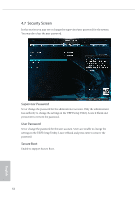ASRock A520M-HVS User Manual - Page 70
Boot Screen
 |
View all ASRock A520M-HVS manuals
Add to My Manuals
Save this manual to your list of manuals |
Page 70 highlights
A520M-HDV A520M-HVS 4.8 Boot Screen This section displays the available devices on your system for you to configure the boot settings and the boot priority. Boot From Onboard LAN Allow the system to be waked up by the onboard LAN. Setup Prompt Timeout Configure the number of seconds to wait for the setup hot key. Fast Boot Fast Boot minimizes your computer's boot time. In fast mode you may not boot from an USB storage device. 65 English

English
65
A520M-HDV
A520M-HVS
4.8
Boot Screen
°is section displays the available devices on your system for you to configure the
boot settings and the boot priority.
Boot From Onboard LAN
Allow the system to be waked up by the onboard LAN.
Setup Prompt Timeout
Configure the number of seconds to wait for the setup hot key.
Fast Boot
Fast Boot minimizes your computer's boot time. In fast mode you may not boot
from an USB storage device.