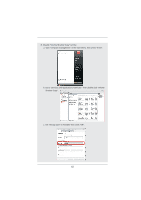ASRock A55iCafe User Manual - Page 61
Windows, Vista
 |
View all ASRock A55iCafe manuals
Add to My Manuals
Save this manual to your list of manuals |
Page 61 highlights
16. Follow Windows® Installation Guide to install OS. If you install Windows® 7 64-bit / VistaTM 64-bit in a large hard disk (ex. Disk volume > 2TB), it may take more time to boot into Windows® or install driver/ utilities. If you encounter this problem, you will need to following instructions to fix this problem. Windows® VistaTM 64-bit: Microsoft® does not provide hotfix for this problem. Below steps are Microsoft® suggested solution: A. Disable System Restore. a. Type "systempropertiesprotection" in the Start Menu. Then press "Enter". b. De-select Local Disks for System Restore. Then Click "Turn System Restore Off" to confirm. Then Press "Ok". 61
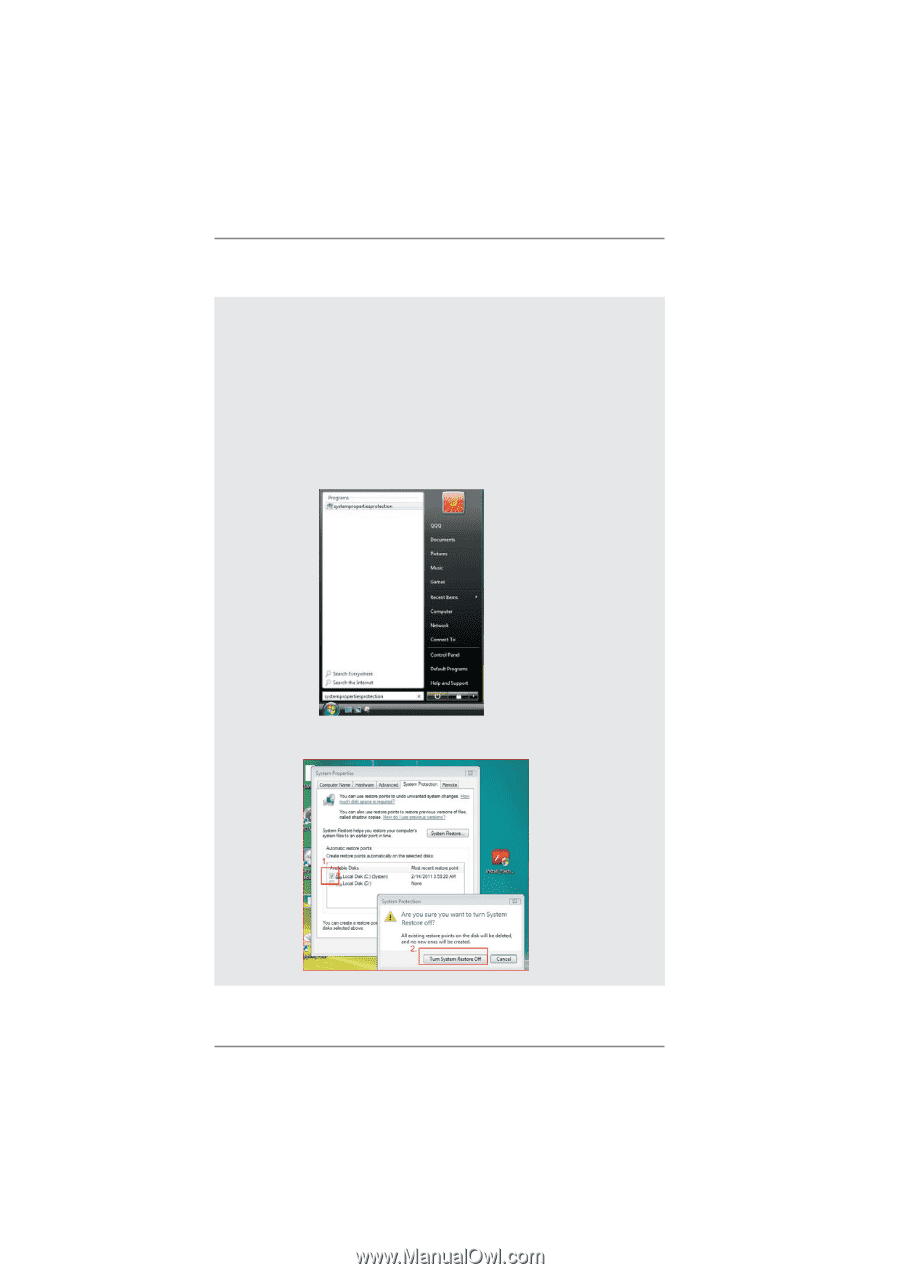
61
16. Follow Windows
®
Installation Guide to install OS.
If you install Windows
®
7 64-bit / Vista
TM
64-bit in a large hard disk (ex. Disk
volume > 2TB), it may take more time to boot into Windows
®
or install driver/
utilities. If you encounter this problem, you will need to following instructions
to
fi
x this problem.
Windows
®
Vista
TM
64-bit:
Microsoft
®
does not provide hotfix for this problem. Below steps are
Microsoft
®
suggested solution:
A. Disable System Restore.
a. Type “systempropertiesprotection” in the Start Menu. Then press
"Enter".
b. De-select Local Disks for System Restore. Then Click “Turn System
Restore Off” to con
fi
rm. Then Press “Ok”.