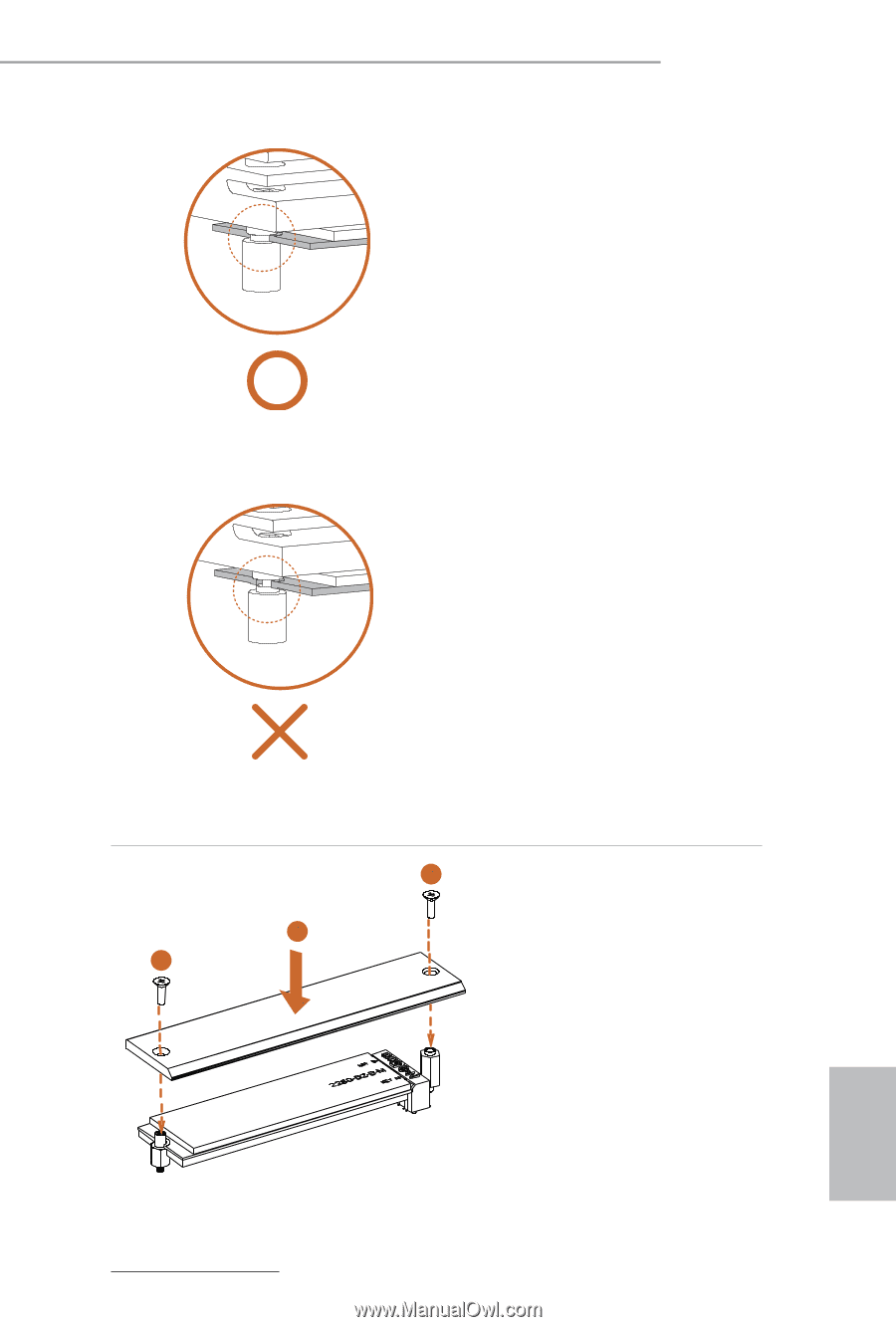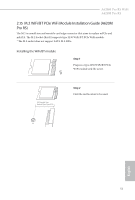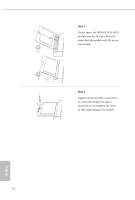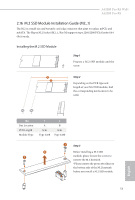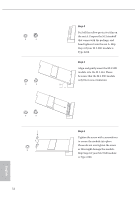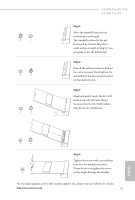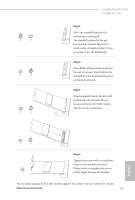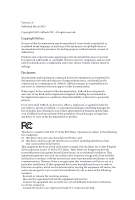ASRock A620M Pro RS User Manual - Page 59
Step 7, Step 8
 |
View all ASRock A620M Pro RS manuals
Add to My Manuals
Save this manual to your list of manuals |
Page 59 highlights
A620M Pro RS WiFi A620M Pro RS Step 7 Before securing the M.2 heatsink, make sure to align the notch on the SSD to the standoff on the motherboard if you use a Type 2280 SSD module; otherwise, the SSD module may be damaged. Correct Installation: The SSD's PCB is in proper place, and the M.2 heatsink can be screwed in. Incorrect Installation: The SSD's PCB sits between M.2 heatsink and standoff. Do not continue. 3 Step 8 1 2 Tighten the screws with a screwdriver to secure the module (if your M.2 SSD module is Type 2280) and M.2 heatsink into place in the order shown. Tighten screw opposite the M.2 connector first (2), and then tighten the one next to the M.2 connector (3). *Please do not overtighten the screw as this might damage the module and M.2 heatsink. For the latest updates of M.2 SSD module support list, please visit our website for details: http://www.asrock.com 55 English