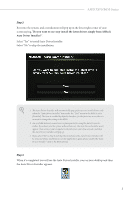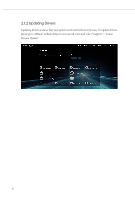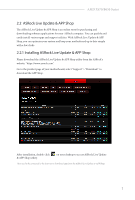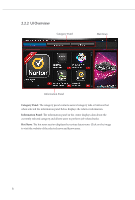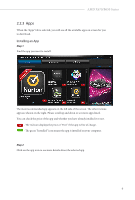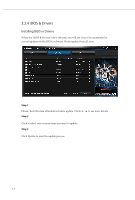ASRock A620M Pro RS Software/BIOS Setup Guide - Page 11
ASRock Live Update & APP Shop
 |
View all ASRock A620M Pro RS manuals
Add to My Manuals
Save this manual to your list of manuals |
Page 11 highlights
AMD X670/B650 Series 2.2 ASRock Live Update & APP Shop The ASRock Live Update & APP Shop is an online store for purchasing and downloading software applications for your ASRock computer. You can quickly and easily install various apps and support utilities. With ASRock Live Update & APP Shop, you can optimize your system and keep your motherboard up to date simply with a few clicks. 2.2.1 Installing ASRock Live Update & APP Shop Please download the ASRock Live Update & APP Shop utility from the ASRock's website: "https://www.asrock.com". Go to the product page of your motherboard, select "Support" > "Download" to download the APP Shop. After installation, double-click & APP Shop utility. on your desktop to access ASRock Live Update *You need to be connected to the Internet to download apps from the ASRock Live Update & APP Shop. 7