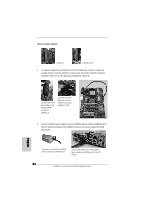ASRock ALiveDual-eSATA2 Quick Installation Guide - Page 17
ALiveDual-eSATA2
 |
View all ASRock ALiveDual-eSATA2 manuals
Add to My Manuals
Save this manual to your list of manuals |
Page 17 highlights
WiFi Header (11-pin WIFI) (see p.2 No. 25) Infrared Module Header (5-pin IR1) (see p.2, No. 21) Internal Audio Connectors (4-pin CD1) (CD1: see p.2, No. 30) Front Panel Audio Header (8-pin AUDIO1) (see p.2, No. 27) System Panel Header (9-pin PANEL1) (see p.2, No. 19) This header supports WiFi+AP function with ASRock WiFi-802.11g or WiFi-802.11n module, an easy-to-use wireless local area network (WLAN) adapter. It allows you to create a wireless environment and enjoy the convenience of wireless network connectivity. This header supports an optional wireless transmitting and receiving infrared module. This connector allows you to receive stereo audio input from sound sources such as CD1 a CD-ROM, DVD-ROM, TV tuner card, or MPEG card. This is an interface for the front panel audio cable that allows convenient connection and control of audio devices. This header accommodates several system front panel functions. English Chassis Speaker Header (4-pin SPEAKER 1) (see p.2, No. 20) Chassis Fan Connector (3-pin CHA_FAN1) (see p.2, No. 23) Please connect the chassis speaker to this header. Please connect a chassis fan cable to this connector and match the black wire to the ground pin. 17 ASRock ALiveDual-eSATA2 Motherboard