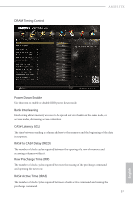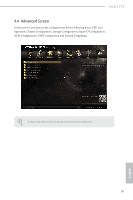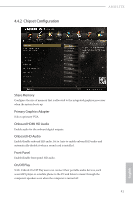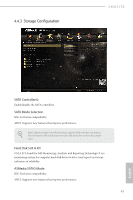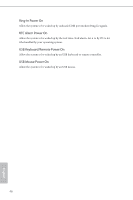ASRock AM1H-ITX User Manual - Page 45
Chipset Configuration, Share Memory, Primary Graphics Adapter, Onboard HDMI HD Audio
 |
View all ASRock AM1H-ITX manuals
Add to My Manuals
Save this manual to your list of manuals |
Page 45 highlights
4.4.2 Chipset Configuration AM1H-ITX Share Memory Configure the size of memory that is allocated to the integrated graphics processor when the system boots up. Primary Graphics Adapter Select a primary VGA. Onboard HDMI HD Audio Enable audio for the onboard digital outputs. Onboard HD Audio Enable/disable onboard HD audio. Set to Auto to enable onboard HD audio and automatically disable it when a sound card is installed. Front Panel Enable/disable front panel HD audio. On/Off Play With ASRock On/Off Play users can connect their portable audio devices, such as an MP3 player or a mobile phone to the PC and listen to music through the computer's speakers even when the computer is turned off. 41 English

AM1H-ITX
41
English
4.4.2
Chipset Configuration
Share Memory
Configure the size of memory that is allocated to the integrated graphics processor
when the system boots up.
Primary Graphics Adapter
Select a primary VGA.
Onboard HDMI HD Audio
Enable audio for the onboard digital outputs.
Onboard HD Audio
Enable/disable onboard HD audio. Set to Auto to enable onboard HD audio and
automatically disable it when a sound card is installed.
Front Panel
Enable/disable front panel HD audio.
On/Off Play
With ASRock On/Off Play users can connect their portable audio devices, such
as an MP3 player or a mobile phone to the PC and listen to music through the
computer's speakers even when the computer is turned off.