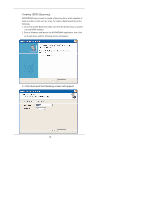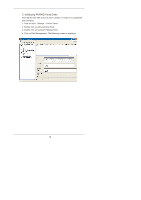ASRock AM2NF3-VSTA RAID Utility for Windows Guide - Page 14
Initializing NVRAID Array Disks
 |
View all ASRock AM2NF3-VSTA manuals
Add to My Manuals
Save this manual to your list of manuals |
Page 14 highlights
3. Initializing NVRAID Array Disks Now that the two-disk array has been created, it needs to be partitioned and formatted. 1. Click on StartШSettingsШControl Panel. 2. Double click on Administrative Tools. 3. Double click on Computer Management. 4. Click on Disk Management. The following screen is displayed. 14
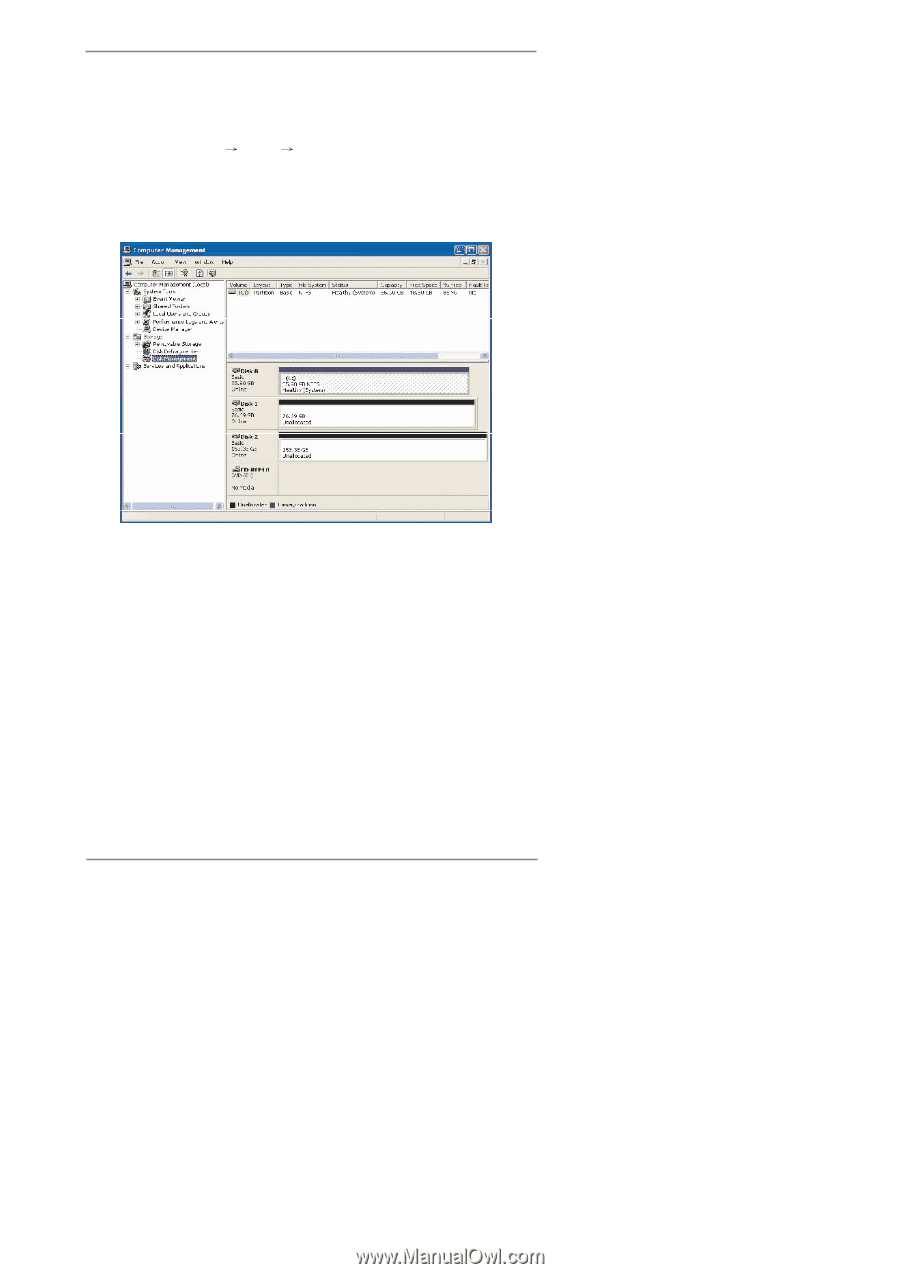
14
3. Initializing NVRAID Array Disks
Now that the two-disk array has been created, it needs to be partitioned
and formatted.
1. Click on Start
Settings
Control Panel.
2. Double click on Administrative Tools.
3. Double click on Computer Management.
4. Click on Disk Management. The following screen is displayed.