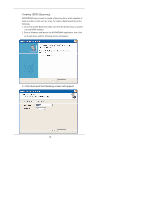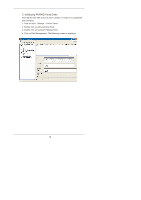ASRock AM2NF3-VSTA RAID Utility for Windows Guide - Page 9
process begins.
 |
View all ASRock AM2NF3-VSTA manuals
Add to My Manuals
Save this manual to your list of manuals |
Page 9 highlights
7. If you want to start rebuilding the array right away (copy data from one disk to the other), select the disk that you wish to preserve. Do not select a disk if you do not want to rebuild the array at this time. 8. Click Next and the following screen shot appears. 9. Click Finish. If you selected a disk to preserve in step 7, the rebuilding process begins. A mirrored array has been created, while the other two disks are set to free disks. 9
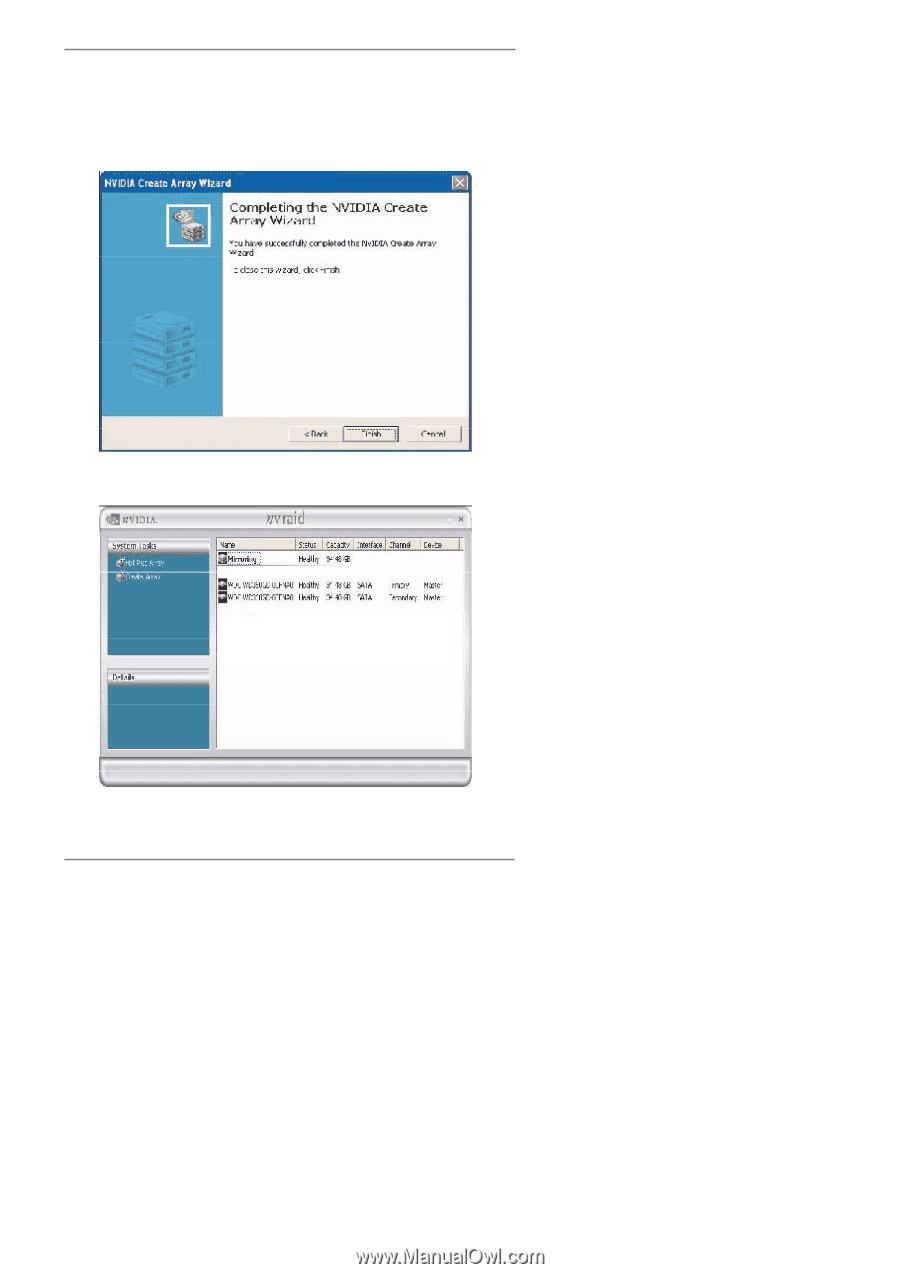
9
7. If you want to start rebuilding the array right away (copy data from one
disk to the other), select the disk that you wish to preserve. Do not
select a disk if you do not want to rebuild the array at this time.
8. Click Next and the following screen shot appears.
9. Click Finish. If you selected a disk to preserve in step
7
, the rebuilding
process begins.
A mirrored array has been created, while the other two disks are set to
free disks.