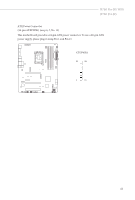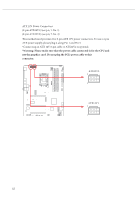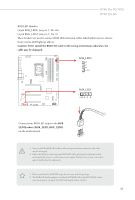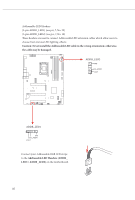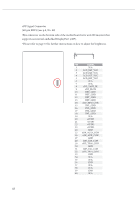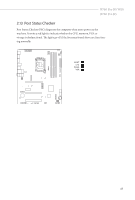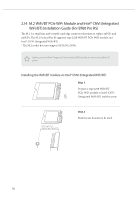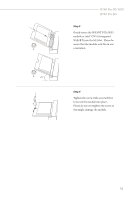ASRock B760 Pro RS WiFi User Manual - Page 50
Caution, Never install the Addressable LED cable in the wrong orientation; otherwise, the cable may
 |
View all ASRock B760 Pro RS WiFi manuals
Add to My Manuals
Save this manual to your list of manuals |
Page 50 highlights
Addressable LED Headers (3-pin ADDR_LED1) (see p.6, 7, No. 25) (3-pin ADDR_LED2) (see p.6, 7, No. 10) These headers are used to connect Addressable LED extension cables which allow users to choose from various LED lighting effects. Caution: Never install the Addressable LED cable in the wrong orientation; otherwise, the cable may be damaged. ADDR_LED2 ADDR_LED1 1 GND DO_ADDR VOUT Connect your Addressable RGB LED strips to the Addressable LED Headers (ADDR_ LED1 / ADDR_LED2) on the motherboard. 1 46
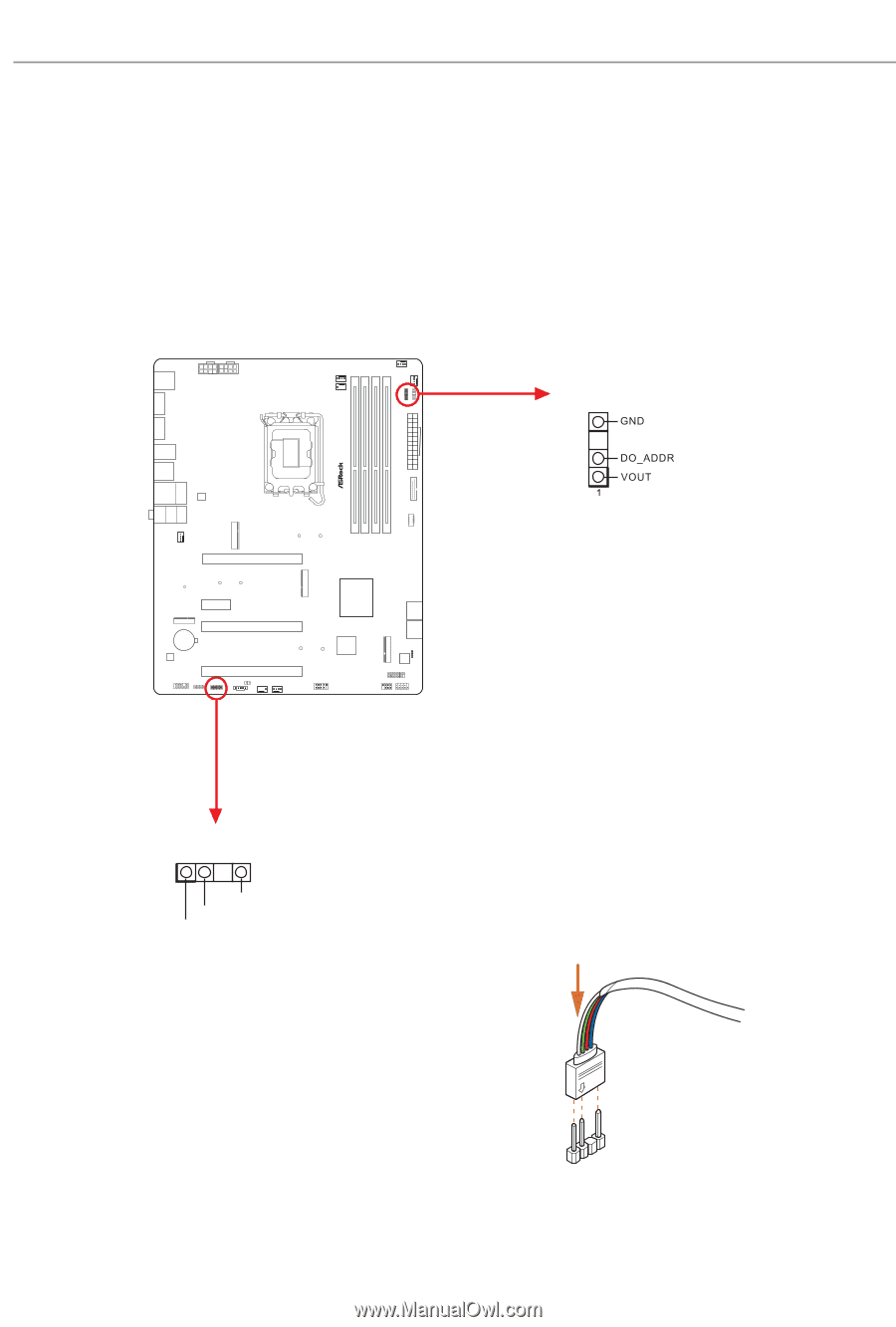
46
Addressable LED Headers
(3-pin ADDR_LED1) (see p.6, 7, No. 25)
(3-pin ADDR_LED2) (see p.6, 7, No. 10)
°ese headers are used to connect
Addressable
LED extension cables which allow users to
choose from various LED lighting
effects.
Caution:
Never install the Addressable LED cable in the wrong orientation; otherwise,
the cable may be damaged.
VOUT
DO_ADDR
GND
1
ADDR_LED1
1
ADDR_LED2
Connect your
Addressable RGB LED
strips
to the
Addressable LED Headers (ADDR_
LED1 / ADDR_LED2)
on the motherboard.