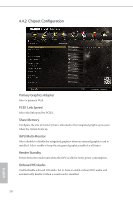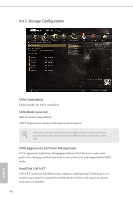ASRock B85M BTC User Manual - Page 67
Super IO Configuration, Serial Port, Serial Port Address, Parallel Port, Change Settings
 |
View all ASRock B85M BTC manuals
Add to My Manuals
Save this manual to your list of manuals |
Page 67 highlights
4.4.6 Super IO Configuration B85M BTC Serial Port Enable or disable the Serial port. Serial Port Address Select the address of the Serial port. Parallel Port Enable or disable the Parallel port. Change Settings Select the address of the Parallel port. Device Mode Select the device mode according to your connected device. 63 English
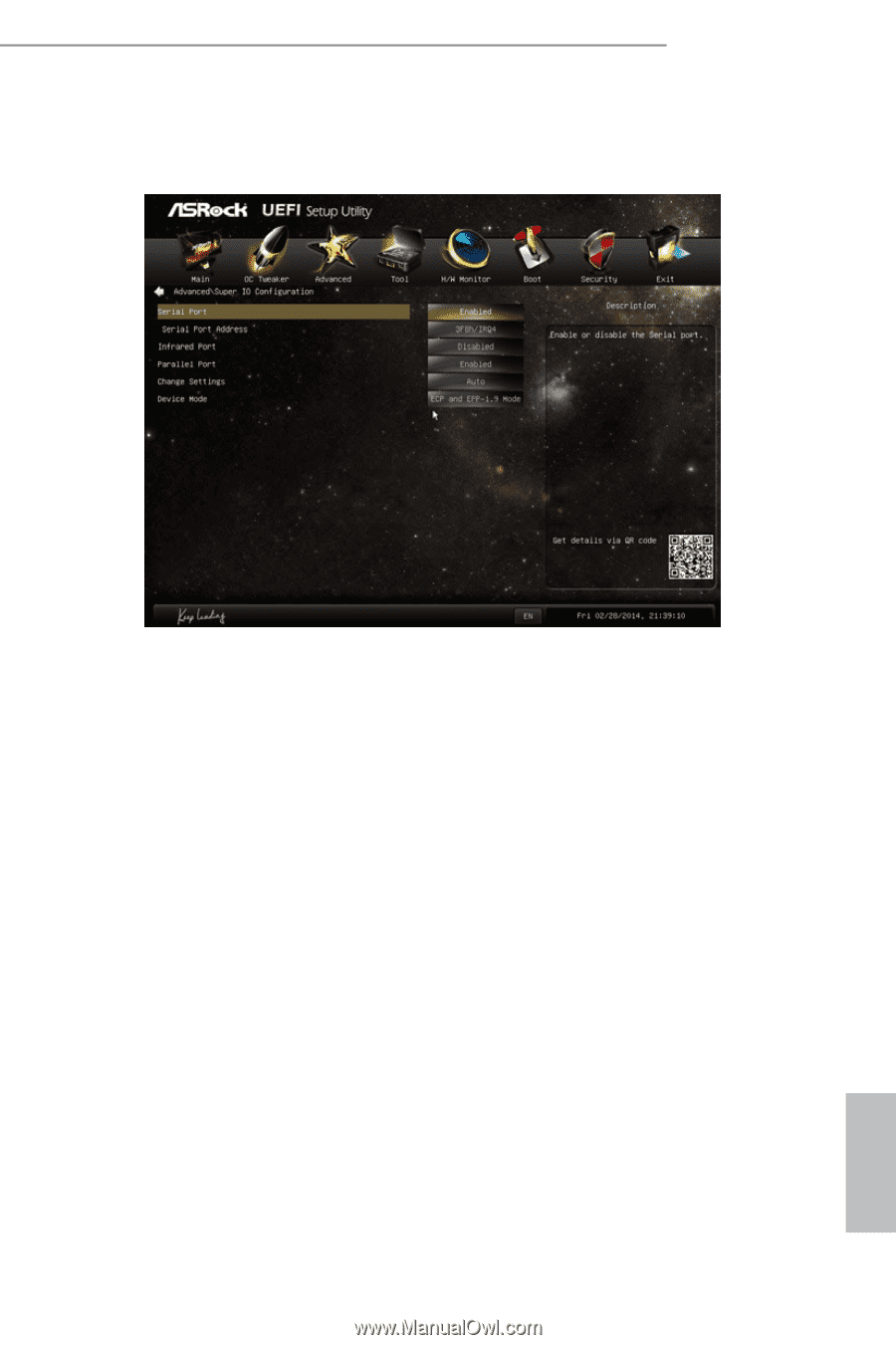
B85M BTC
63
English
4.4.6
Super IO Configuration
Serial Port
Enable or disable the Serial port.
Serial Port Address
Select the address of the Serial port.
Parallel Port
Enable or disable the Parallel port.
Change Settings
Select the address of the Parallel port.
Device Mode
Select the device mode according to your connected device.