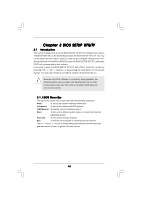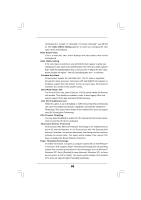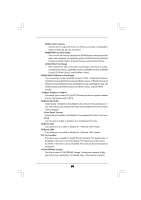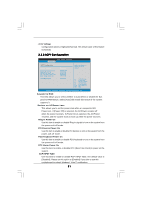ASRock ConRoe1333-eSATA2 User Manual - Page 50
DRAM RAS# Activate to Precharge
 |
View all ASRock ConRoe1333-eSATA2 manuals
Add to My Manuals
Save this manual to your list of manuals |
Page 50 highlights
DRAM CAS# Latency Use this item to adjust the means of memory accessing. Configuration options are [6], [5], [4], [3], and [Auto]. DRAM RAS# to CAS# Delay This controls the latency between the DRAM active command and the read / write command. Configuration options: [2 DRAM Clocks], [3 DRAM Clocks], [4 DRAM Clocks], [5 DRAM Clocks], and [6 DRAM Clocks]. DRAM RAS# Precharge This controls the idle clocks after a precharge command is issued. Configuration options: [2 DRAM Clocks], [3 DRAM Clocks], [4 DRAM Clocks], [5 DRAM Clocks], and [6 DRAM Clocks]. DRAM RAS# Activate to Precharge This controls the number of DRAM clocks for TRAS. Configuration options: [4 DRAM Clocks], [5 DRAM Clocks], [6 DRAM Clocks], [7 DRAM Clocks], [8 DRAM Clocks], [9 DRAM Clocks], [10 DRAM Clocks], [11 DRAM Clocks], [12 DRAM Clocks], [13 DRAM Clocks], [14 DRAM Clocks], and [15 DRAM Clocks]. Primary Graphics Adapter This allows you to select [PCI] or [PCI Express] as the boot graphic adapter priority. The default value is [PCI]. OnBoard HD Audio Select [Auto], [Enabled] or [Disabled] for the onboard HD Audio feature. If you select [Auto], the onboard HD Audio will be disabled when PCI Sound Card is plugged. Front Panel Control Select [Auto], [Enabled] or [Disabled] for the onboard HD Audio Front Panel. CD-In Use this item to enable or disable CD-In of OnBoard HD Audio. OnBoard LAN This allows you to enable or disable the "OnBoard LAN" feature. OnBoard 1394 This allows you to enable or disable the "OnBoard 1394" feature. PCI Fix Function This allows you to enable or disable PCI Fix Function. The default value is [Enabled]. If this item is set to [Enabled], PCI frequency can be fixed at 33.3 MHz. If this item is set to [Disabled], PCI clock can be synchronized to PCIE clock. VCCM (DRAM) Voltage Use this to select VCCM (DRAM) Voltage. Configuration options: [High], [Normal], [Low], and [Auto]. The default value of this feature is [Auto]. 50