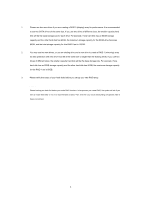ASRock Fatal1ty 990FX Killer/3.1 RAID Installation Guide - Page 8
Select your desired RAID Level in Raid Mode and enter a volume name in Ld name.
 |
View all ASRock Fatal1ty 990FX Killer/3.1 manuals
Add to My Manuals
Save this manual to your list of manuals |
Page 8 highlights
J. Choose [Usable Physical Drive List] and select the hard drives to be included in the RAID array. Click [Space] on keyboard to toggle checkbox. Then choose [Basic Setting]. K. Select your desired RAID Level in "Raid Mode" and enter a volume name in "Ld name". Click [Enter] to confirm the selection. L. Choose [Ld Size setting] and click [Enter] three times. 8

8
J.
Choose [Usable Physical Drive List] and select the hard drives to be included in the RAID array.
Click [Space] on keyboard to toggle checkbox. Then choose [Basic Setting].
K.
Select your desired RAID Level in “Raid Mode” and enter a volume name in “Ld name”.
Click [Enter] to confirm the selection.
L.
Choose [Ld Size setting] and click [Enter] three times.