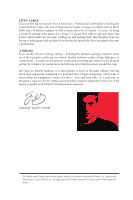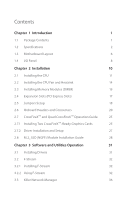ASRock Fatal1ty H170 Performance/Hyper User Manual - Page 7
UEFI SETUP UTILITY, Enabling USB Ports for Windows® 7 Installation - bios
 |
View all ASRock Fatal1ty H170 Performance/Hyper manuals
Add to My Manuals
Save this manual to your list of manuals |
Page 7 highlights
3.3.1 Installing Killer Network Manager 36 3.3.2 Using Killer Network Manager 36 3.4 ASRock Live Update & APP Shop 39 3.4.1 UI Overview 39 3.4.2 Apps 40 3.4.3 BIOS & Drivers 43 3.4.4 Setting 44 3.5 XSplit Broadcaster 45 3.5.1 Live Streaming Your Gameplay 45 3.5.2 Recording Your Gameplay 48 3.6 Enabling USB Ports for Windows® 7 Installation 49 Chapter 4 UEFI SETUP UTILITY 52 4.1 Introduction 52 4.2 EZ Mode 53 4.3 Advanced Mode 54 4.3.1 UEFI Menu Bar 54 4.3.2 Navigation Keys 55 4.4 Main Screen 56 4.5 OC Tweaker Screen 57 4.6 Advanced Screen 66 4.6.1 CPU Configuration 67 4.6.2 Chipset Configuration 69 4.6.3 Storage Configuration 71

3.3.1
Installing Killer Network Manager
36
3.3.2
Using Killer Network Manager
36
3.4
ASRock Live Update & APP Shop
39
3.4.1
UI Overview
39
3.4.2
Apps
40
3.4.3
BIOS & Drivers
43
3.4.4
Setting
44
3.5
XSplit Broadcaster
45
3.5.1
Live Streaming Your Gameplay
45
3.5.2
Recording Your Gameplay
48
3.6
Enabling USB Ports for Windows® 7 Installation
49
Chapter
4
UEFI SETUP UTILITY
52
4.1
Introduction
52
4.2
EZ Mode
53
4.3
Advanced Mode
54
4.3.1
UEFI Menu Bar
54
4.3.2
Navigation Keys
55
4.4
Main Screen
56
4.5
OC Tweaker Screen
57
4.6
Advanced Screen
66
4.6.1
CPU Configuration
67
4.6.2
Chipset Configuration
69
4.6.3
Storage Configuration
71