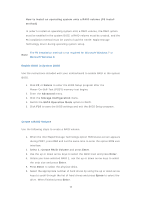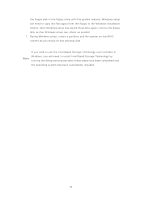ASRock Fatal1ty Z87 Killer Intel Rapid Storage Guide - Page 15
What if I want to use RAID but my OS is already installed?, Warning
 |
View all ASRock Fatal1ty Z87 Killer manuals
Add to My Manuals
Save this manual to your list of manuals |
Page 15 highlights
What if I want to use RAID but my OS is already installed? If your operating system is already installed, you can still use RAID as long as the following conditions are met: • Your system has a RAID I/O controller hub (ICH). If your system does not have a RAID ICH, you will not be able to use RAID Note without installing a third-party RAID controller card. • Your RAID controller is enabled. If your RAID controller is not enabled, enabling the RAID controller is not recommended or supported when a SATA hard drive is the boot Warning drive. Enabling the RAID controller may cause an immediate blue screen with an 0x0000007b error code, followed by a reboot. If you wish to enable it, you will need to reinstall the operating system. If both of the above conditions are met, use the following steps to create a RAID volume. 1. Install Intel® Rapid Storage Technology. 2. Turn off the system and install one or more additional hard drives. 3. Turn on the system. 4. Use the Intel Rapid Storage Technology user interface to create a RAID volume. You can migrate the data from a single hard drive on your system to a RAID volume that includes that hard drive plus the newly added hard drive(s). You can also create a new RAID volume using the newly added hard drives. 15