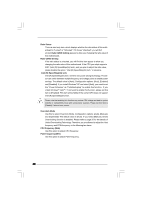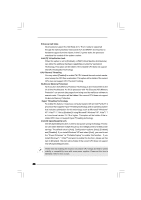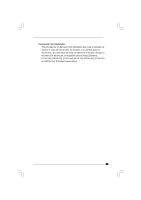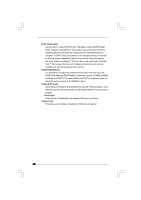ASRock G41M-PS User Manual - Page 35
On-Demand Clock Modulation
 |
View all ASRock G41M-PS manuals
Add to My Manuals
Save this manual to your list of manuals |
Page 35 highlights
On-Demand Clock Modulation This provides the On-Demand Clock Modulation duty cycle. It indicates the clock on to clock off interval ratio. For example, if you set this option to [75.0% On], your processor will work normally 75% of the time, and spend the other 25% slacking off. Configuration options: [Auto], [Disabled], [12.5% On], [25.0% On], [37.5% On], [50.0% On], [62.5% On], [75.0% On] and [87.5% On]. The default value is [Auto]. 35
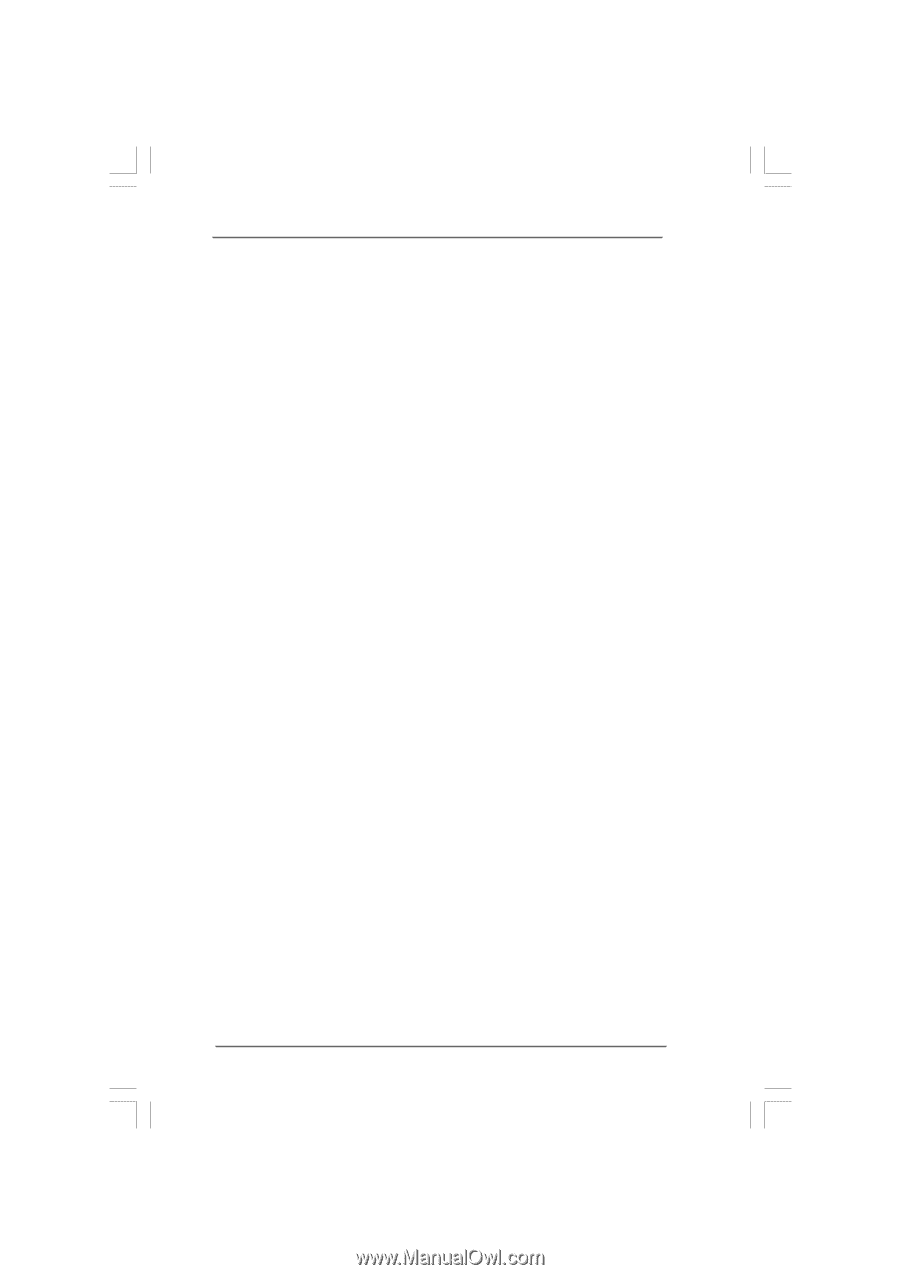
35
35
35
35
35
On-Demand Clock Modulation
This provides the On-Demand Clock Modulation duty cycle. It indicates the
clock on to clock off interval ratio. For example, if you set this option to
[75.0% On],
your processor will work normally 75% of the time, and spend
the other 25% slacking off. Configuration options: [Auto], [Disabled],
[12.5% On], [25.0% On], [37.5% On], [50.0% On], [62.5% On], [75.0% On]
and [87.5% On]. The default value is [Auto].