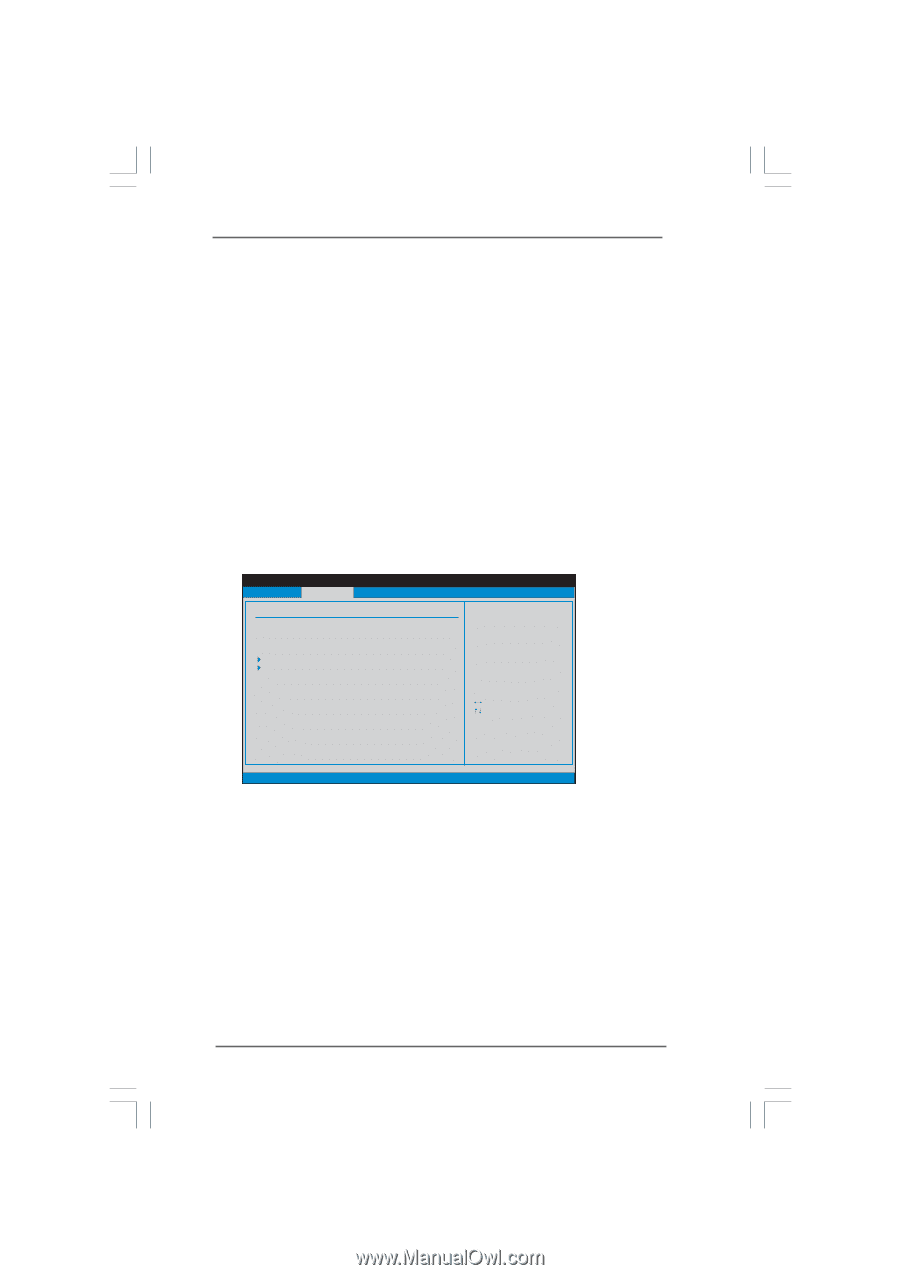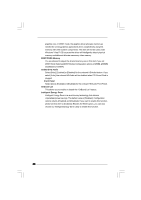ASRock G965M-S User Manual - Page 33
CPU Voltage, DRAM Voltage, NB Voltage, VTT Voltage, 1.5V Voltage, Primary Graphics Adapter, Share
 |
View all ASRock G965M-S manuals
Add to My Manuals
Save this manual to your list of manuals |
Page 33 highlights
CPU Voltage Use this to select CPU Voltage. Configuration options: [Auto] and [Manual]. The default value is [Auto]. DRAM Voltage Use this to select DRAM Voltage. Configuration options: [Auto], [1.794V], [1.851V], [1.908V], [1.965V], [2.029V], [2.086V], [2.144V] and [2.201V]. The default value is [Auto]. NB Voltage Use this to select NB Voltage. Configuration options: [Auto], [1.272V] and [1.319V]. The default value is [Auto]. VTT Voltage Use this to select VTT Voltage. Configuration options: [Auto], [1.10V], [1.20V], [1.37V] and [1.46V]. The default value is [Auto]. +1.5V Voltage Use this to select +1.5V Voltage. Configuration options: [Auto], [1.5125V] and [1.5651V]. The default value is [Auto]. BIOS SETUP UTILITY Advanced Chipset Settings Memory Remap Feature DRAM Frequency Flexibility Option [Disabled] [Auto] [Disabled] DRAM Timing Control Voltage Control Primary Graphics Adapter Share Memory DVMT Mode Select DVMT/FIXED Memory [PCI] [Auto] [DVMT Mode] [Maximum DVMT] Onboard HD Audio Front Panel OnBoard Lan [Auto] [Auto] [Enabled] Intelligent Energy Saver [Disabled] ENABLE: Allow remapping of overlapped PCI memory above the total physical memory. DISABLE: Do not allow remapping of memory. +F1 F9 F10 ESC Select Screen Select Item Change Option General Help Load Defaults Save and Exit Exit v02.54 (C) Copyright 1985-2005, American Megatrends, Inc. Primary Graphics Adapter This allows you to select [Onboard], [PCI] or [PCI Express] as the boot graphic adapter priority. The default value is [PCI]. Share Memory If you select [Auto], the onboard VGA will be automatically disabled when you install VGA card; the onboard VGA will be enabled without the installation of any add-on VGA card. If you select [Enabled, 1MB] or [Enabled, 8MB], the onboard VGA will be enabled. DVMT Mode Select Use this option to adjust DVMT mode. Configuration options: [Fixed Mode] and [DVMT Mode]. The default value is [DVMT Mode]. DVMT (Dynamic Video Memory Technology) is an architecture that offers breakthrough perfor mance for the motherboard through efficient memory utilization. In Fixed mode, a fixed-size fragment of the system memory is allocated to the 33