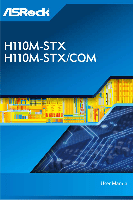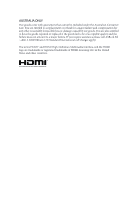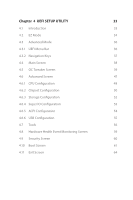ASRock H110M-STX User Manual - Page 4
Contents, Introduction, Installation, Software and Utilities Operation - bios
 |
View all ASRock H110M-STX manuals
Add to My Manuals
Save this manual to your list of manuals |
Page 4 highlights
Contents Chapter 1 Introduction 1 1.1 Package Contents 1 1.2 Specifications 2 1.3 Motherboard Layout 6 1.4 Front Panel 9 1.5 Rear Panel 10 Chapter 2 Installation 11 2.1 Installing the CPU 12 2.2 Installing the CPU Fan and Heatsink 15 2.3 Installing Memory Modules (SO-DIMM) 16 2.4 Onboard Headers and Connectors 18 2.5 M.2 WiFi Module Installation Guide 21 2.6 M.2 SSD (Type 2280) Installation Guide 22 Chapter 3 Software and Utilities Operation 23 3.1 Installing Drivers 23 3.2 ASRock Live Update & APP Shop 24 3.2.1 UI Overview 24 3.2.2 Apps 25 3.2.3 BIOS & Drivers 28 3.2.4 Setting 29 3.3 Enabling USB Ports for Windows® 7 Installation 30

Contents
Chapter
1
Introduction
1
1.1
Package Contents
1
1.2
Specifications
2
1.3
Motherboard Layout
6
1.4
Front Panel
9
1.5
Rear Panel
10
Chapter
2
Installation
11
2.1
Installing the CPU
12
2.2
Installing the CPU Fan and Heatsink
15
2.3
Installing Memory Modules (SO-DIMM)
16
2.4
Onboard Headers and Connectors
18
2.5
M.2 WiFi Module Installation Guide
21
2.6
M.2 SSD
(Type 2280) Installation Guide
22
Chapter
3
Software and Utilities Operation
23
3.1
Installing Drivers
23
3.2
ASRock Live Update & APP Shop
24
3.2.1
UI Overview
24
3.2.2
Apps
25
3.2.3
BIOS & Drivers
28
3.2.4
Setting
29
3.3
Enabling USB Ports for Windows® 7 Installation
30