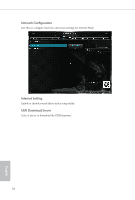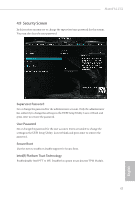ASRock H410TM-ITX User Manual - Page 58
Tools
 |
View all ASRock H410TM-ITX manuals
Add to My Manuals
Save this manual to your list of manuals |
Page 58 highlights
4.7 Tools H410TM-ITX SSD Secure Erase Tool All the SSD's listed that supports Secure Erase function. NVME Sanitization Tool After you Sanitize SSD, all user data will be permanently destroyed on the SSD and cannot be recovered. Instant Flash Save UEFI files in your USB storage device and run Instant Flash to update your UEFI. Internet Flash - DHCP (Auto IP), Auto ASRock Internet Flash downloads and updates the latest UEFI firmware version from our servers for you. Please setup network configuration before using Internet Flash. *For BIOS backup and recovery purpose, it is recommended to plug in your USB pen drive before using this function. 53 English
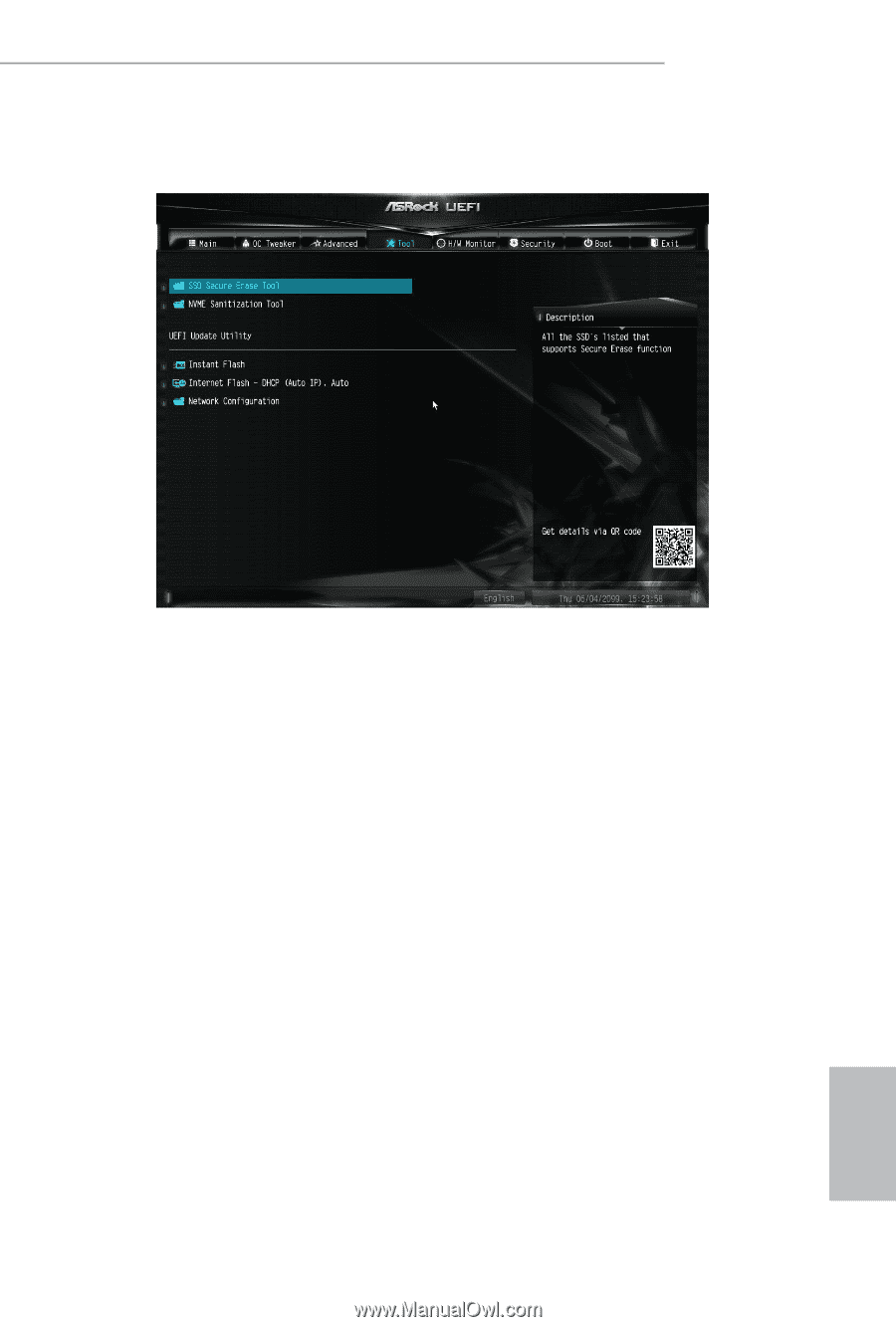
H410TM-ITX
53
English
4.7
Tools
SSD Secure Erase Tool
All the SSD's listed that supports Secure Erase function.
NVME Sanitization Tool
Aſter you Sanitize SSD, all user data will be permanently destroyed on the SSD and
cannot be recovered.
Instant Flash
Save UEFI files in your USB storage device and run Instant Flash to update your
UEFI.
Internet Flash - DHCP (Auto IP), Auto
ASRock Internet Flash downloads and updates the latest UEFI firmware version
from our servers for you. Please setup network configuration before using Internet
Flash.
*For BIOS backup and recovery purpose, it is recommended to plug in your USB
pen drive before using this function.