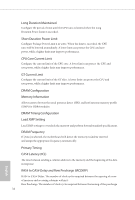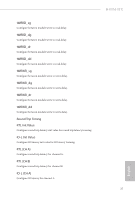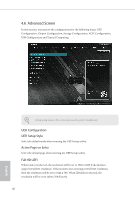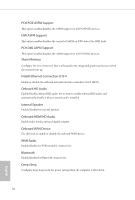ASRock H470M-STX User Manual - Page 44
Command Tristate, Exit On Failure, Reset On Training Fail, MRC Fast Boot, Voltage Configuration, CPU
 |
View all ASRock H470M-STX manuals
Add to My Manuals
Save this manual to your list of manuals |
Page 44 highlights
H470M-STX [Enabled] The system will allow performing realtime memory timing changes after MRC_DONE. Command Tristate Configure the Command Tristate Support. Exit On Failure Configure the Exit On Failure for MRC training steps. Reset On Training Fail Reset system if the MRC training fails. MRC Fast Boot Enable Memory Fast Boot to skip DRAM memory training for booting faster. Voltage Configuration CPU V/F Curve Configure CPU Voltage/Frequency Curve. Performance Mode Select the performance state that the BIOS will set before OS handoff. Adapter Select Select the adapter. DRAM Voltage Use this to configure DRAM Voltage. The default value is [Auto]. 39 English

39
English
H470M-STX
[Enabled] °e system will allow performing realtime memory timing changes aſter
MRC_DONE.
Command Tristate
Configure the Command Tristate Support.
Exit On Failure
Configure the Exit On Failure for MRC training steps.
Reset On Training Fail
Reset system if the MRC training fails.
MRC Fast Boot
Enable Memory Fast Boot to skip DRAM memory training for booting faster.
Voltage Configuration
CPU V/F Curve
Configure CPU Voltage/Frequency Curve.
Performance Mode
Select the performance state that the BIOS will set before OS handoff.
Adapter Select
Select the adapter.
DRAM Voltage
Use this to configure DRAM Voltage. °e default value is [Auto].