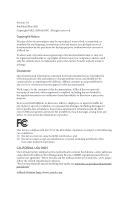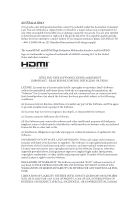ASRock H510 Pro BTC User Manual - Page 5
Contents - + setup
 |
View all ASRock H510 Pro BTC manuals
Add to My Manuals
Save this manual to your list of manuals |
Page 5 highlights
Contents Chapter 1 Introduction 1 1.1 Package Contents 1 1.2 Specifications 2 1.3 Motherboard Layout 5 1.4 I/O Panel 7 Chapter 2 Installation 8 2.1 Installing the CPU 9 2.2 Installing the CPU Fan and Heatsink 12 2.3 Installing Memory Module (DIMM) 13 2.4 Expansion Slots (PCI Express Slots and Mining Ports) 15 2.5 Jumpers Setup 16 2.6 Onboard Headers and Connectors 17 2.7 Smart Switches 21 2.8 M.2_SSD (NGFF) Module Installation Guide 22 2.9 Installing the 4-pin PCIe Power Connectors 25 2.10 Special Features 26 2.10.1 Smart PCIe State Detection 26 2.10.2 Graphics Card Indicator LED 27 Chapter 3 Software and Utilities Operation 28 3.1 Installing Drivers 28 Chapter 4 UEFI SETUP UTILITY 29 4.1 Introduction 29

Contents
Chapter
1
Introduction
1
1.1
Package Contents
1
1.2
Specifications
2
1.3
Motherboard Layout
5
1.4
I/O Panel
7
Chapter
2
Installation
8
2.1
Installing the CPU
9
2.2
Installing the CPU Fan and Heatsink
12
2.3
Installing Memory Module (DIMM)
13
2.4
Expansion Slots (PCI Express Slots and Mining Ports)
15
2.5
Jumpers Setup
16
2.6
Onboard Headers and Connectors
17
2.7
Smart Switches
21
2.8
M.2_SSD (NGFF) Module Installation Guide
22
2.9
Installing the 4-pin PCIe Power Connectors
25
2.10
Special Features
26
2.10.1
Smart PCIe State Detection
26
2.10.2
Graphics Card Indicator LED
27
Chapter
3
Software and Utilities Operation
28
3.1
Installing Drivers
28
Chapter
4
UEFI SETUP UTILITY
29
4.1
Introduction
29