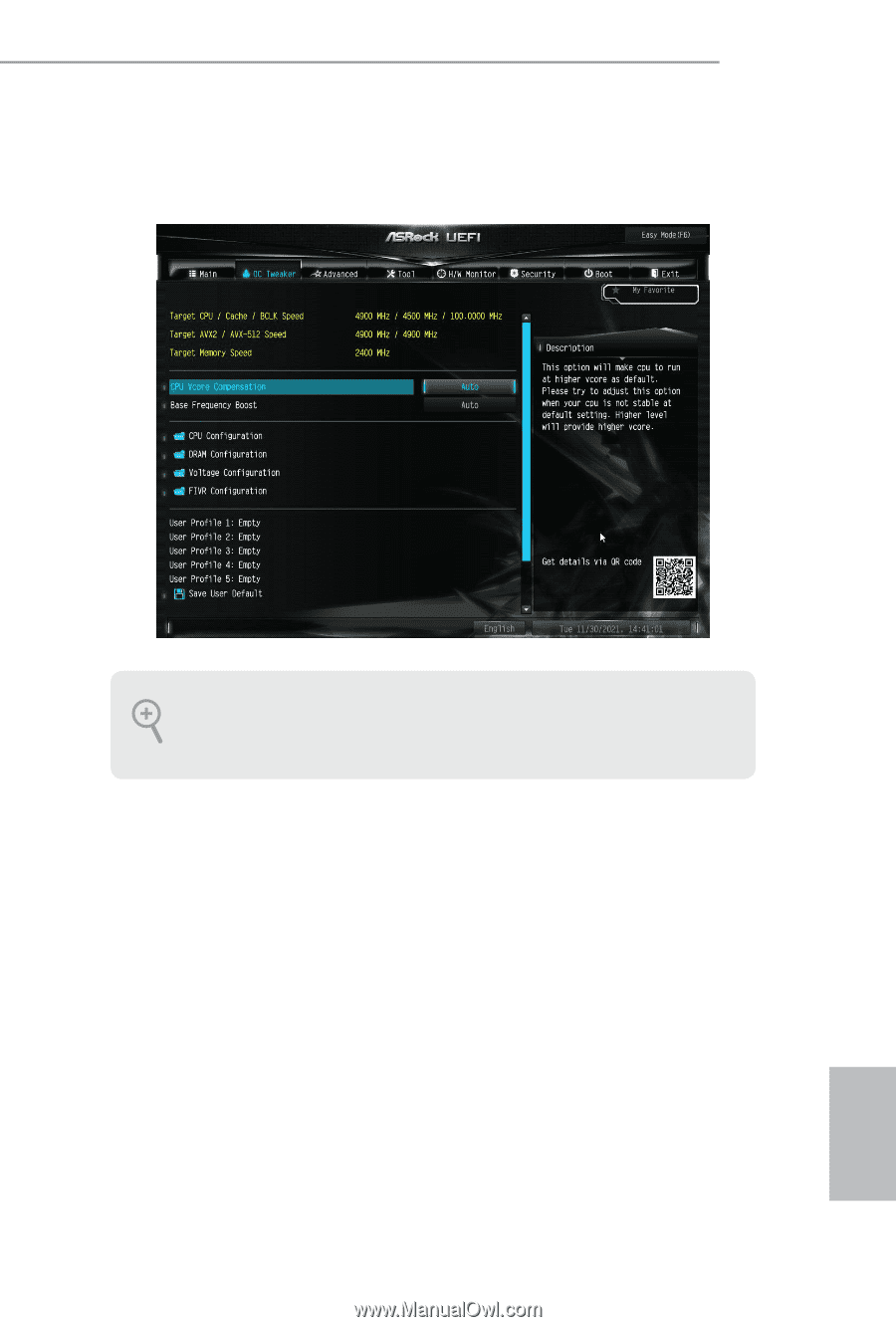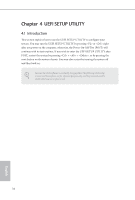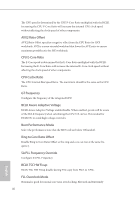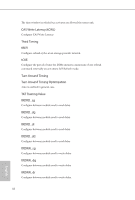ASRock H610M-HDV User Manual - Page 45
OC Tweaker Screen, CPU Vcore Compensation, Base Frequency Boost, CPU Configuration
 |
View all ASRock H610M-HDV manuals
Add to My Manuals
Save this manual to your list of manuals |
Page 45 highlights
4.5 OC Tweaker Screen In the OC Tweaker screen, you can set up overclocking features. H610M-HDV H610M-HVS Because the UEFI software is constantly being updated, the following UEFI setup screens and descriptions are for reference purpose only, and they may not exactly match what you see on your screen. CPU Vcore Compensation This option will make cpu to run at higher vcore as default. Please try to adjust this option when your cpu is not stable at default setting. Higher level will provide higher vcore. Base Frequency Boost Enjoy the base frequency boost with the hidden power of processors immediately. CPU Configuration CPU Turbo Ratio Information This item allows users to browse the CPU Turbo Ratio information. CPU Configuration CPU P-Core Ratio 39 English