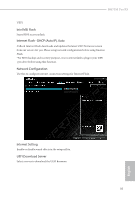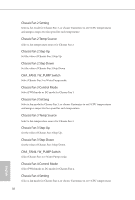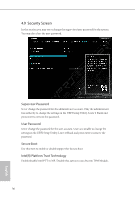ASRock H670M Pro RS User Manual - Page 97
Chassis Fan 4 Temp Source, Over Temperature Protection, Case Open Feature
 |
View all ASRock H670M Pro RS manuals
Add to My Manuals
Save this manual to your list of manuals |
Page 97 highlights
H670M Pro RS and assign a respective fan speed for each temperature. Chassis Fan 4 Temp Source Select a fan temperature source for Chassis Fan 4. Chassis Fan 4 Step Up Set the value of Chassis Fan 4 Step Up. Chassis Fan 4 Step Down Set the value of Chassis Fan 4 Step Down. Over Temperature Protection When Over Temperature Protection is enabled, the system automatically shuts down when the motherboard is overheated. Case Open Feature Enable or disable Case Open Feature to detect whether the chassis cover has been removed. 89 English

89
English
H670M Pro RS
and assign a respective fan speed for each temperature.
Chassis Fan 4 Temp Source
Select a fan temperature source for Chassis Fan 4.
Chassis Fan 4 Step Up
Set the value of Chassis Fan 4 Step Up.
Chassis Fan 4 Step Down
Set the value of Chassis Fan 4 Step Down.
Over Temperature Protection
When Over Temperature Protection is enabled, the system automatically shuts
down when the motherboard is overheated.
Case Open Feature
Enable or disable Case Open Feature to detect whether the chassis cover has been
removed.