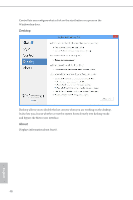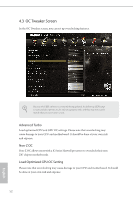ASRock H91M-S1 PLUS User Manual - Page 55
Main Screen, Active on Entry, UEFI Guide
 |
View all ASRock H91M-S1 PLUS manuals
Add to My Manuals
Save this manual to your list of manuals |
Page 55 highlights
H91M-S1 PLUS 4.2 Main Screen When you enter the UEFI SETUP UTILITY, the Main screen will appear and display the system overview. Active Page on Entry Select the default page when entering the UEFI setup utility. UEFI Guide UEFI Guide is a quick tutorial for ASRock's UEFI setup Utility. You may abort the tutorial by pressing "esc". 51 English
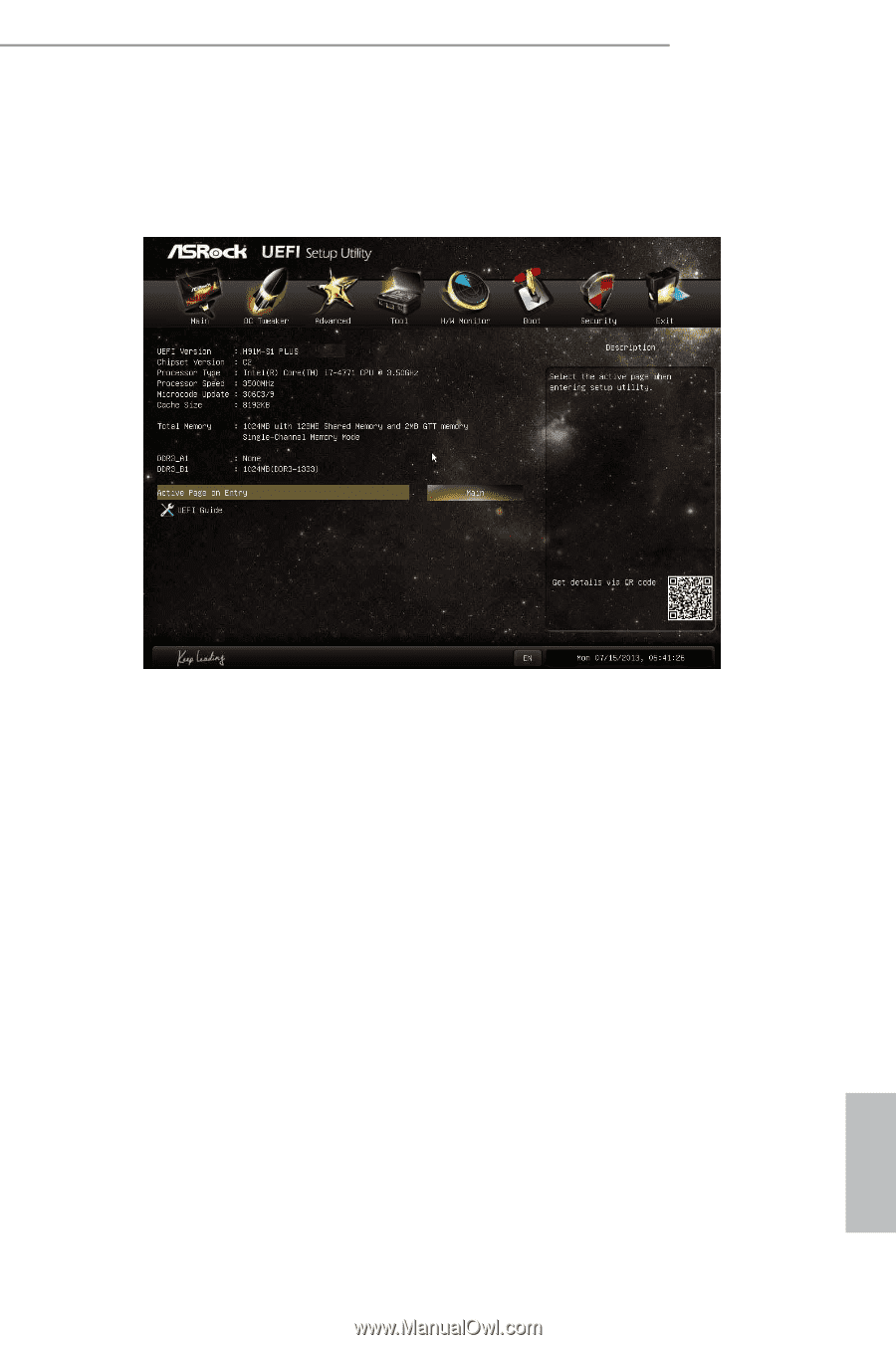
51
English
H91M-S1 PLUS
4.2
Main Screen
When you enter the UEFI SE´UP U´ILI´Y, the Main screen will appear and
display the system overview.
Active Page on Entry
Select the default page when entering the UEFI setup utility.
UEFI Guide
UEFI Guide is a quick tutorial for ASRock's UEFI setup Utility. You may abort the
tutorial by pressing "esc".