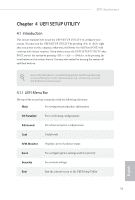ASRock H97 Anniversary User Manual - Page 69
GT Voltage O²set
 |
View all ASRock H97 Anniversary manuals
Add to My Manuals
Save this manual to your list of manuals |
Page 69 highlights
Primary Plane Current Limit Conigure the current limit of the CPU under Turbo Mode in ampere. A lower limit can protect the CPU and save power, while a higher limit may improve performance. GT Frequency Conigure the frequency of the integrated GPU. GT Voltage Mode Auto: For optimized settings. Adaptive: Add voltage to the integrated GPU when the system is under heavy load. Override: he voltage is ixed. GT Adaptive Voltage Conigure the voltage added to the integrated GPU when the system is under heavy load. GT Voltage Ofset Conigure the ixed voltage added to the integrated GPU. DRAM Timing Coniguration Load XMP Setting Load XMP settings to overclock the DDR3 memory and perform beyond standard speciications. DRAM Reference Clock Select Auto for optimized settings. DRAM Frequency If [Auto] is selected, the motherboard will detect the memory module(s) inserted and assign the appropriate frequency automatically. DRAM Performance Mode Choose high performance mode to increase memory performance. Use default settings for better system stability. 64 English