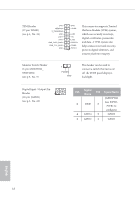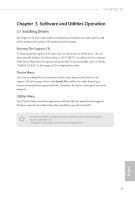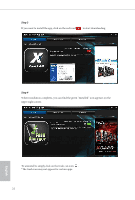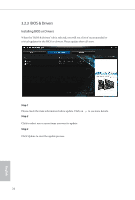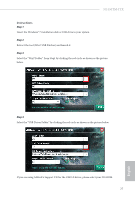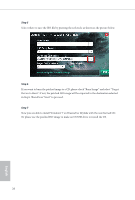ASRock N3150TM-ITX User Manual - Page 28
Upgrading an App
 |
View all ASRock N3150TM-ITX manuals
Add to My Manuals
Save this manual to your list of manuals |
Page 28 highlights
N3150TM-ITX Upgrading an App You can only upgrade the apps you have already installed. When there is an available new version for your app, you will ind the mark of "New Version" appears below the installed app icon. Step 1 Click on the app icon to see more details. Step 2 Click on the yellow icon to start upgrading. English 23
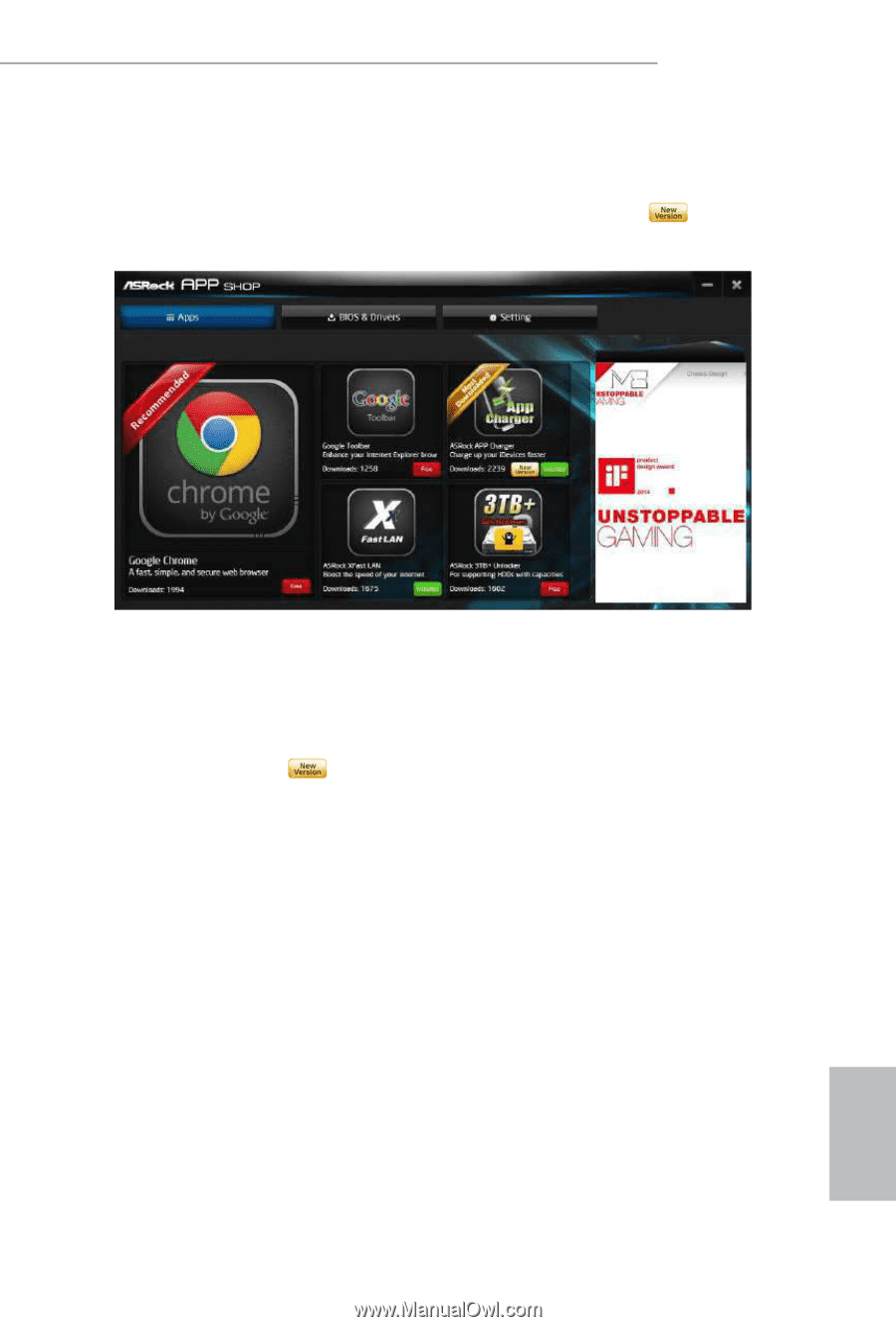
23
English
N3150TM-ITX
Upgrading an App
You can only upgrade the apps you have already installed. When there is an
available new version for your app, you will ±nd the mark of "New Version"
appears below the installed app icon.
Step 1
Click on the app icon to see more details.
Step 2
Click on the yellow icon
to start upgrading.