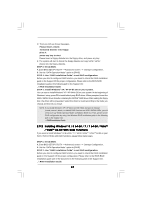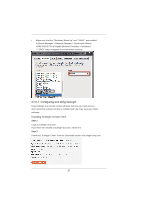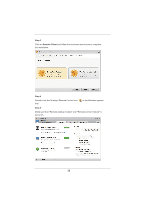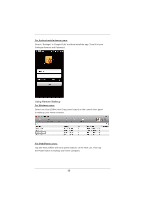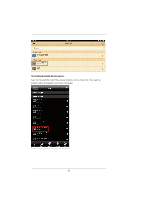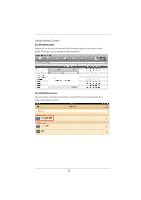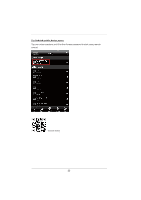ASRock N68-GS4 FX User Manual - Page 28
Step 3, Step 4, Step 5
 |
View all ASRock N68-GS4 FX manuals
Add to My Manuals
Save this manual to your list of manuals |
Page 28 highlights
Step 3 Click on Remote Client and follow the onscreen instructions to complete the installation. Step 4 Double-click the Sunlogin Remote Control icon tray. in the Windows system Step 5 Make sure that "Remote wakeup module" and "Remote control module" is set to On. Then set up the passwords for remote wakeup and remote access. 28
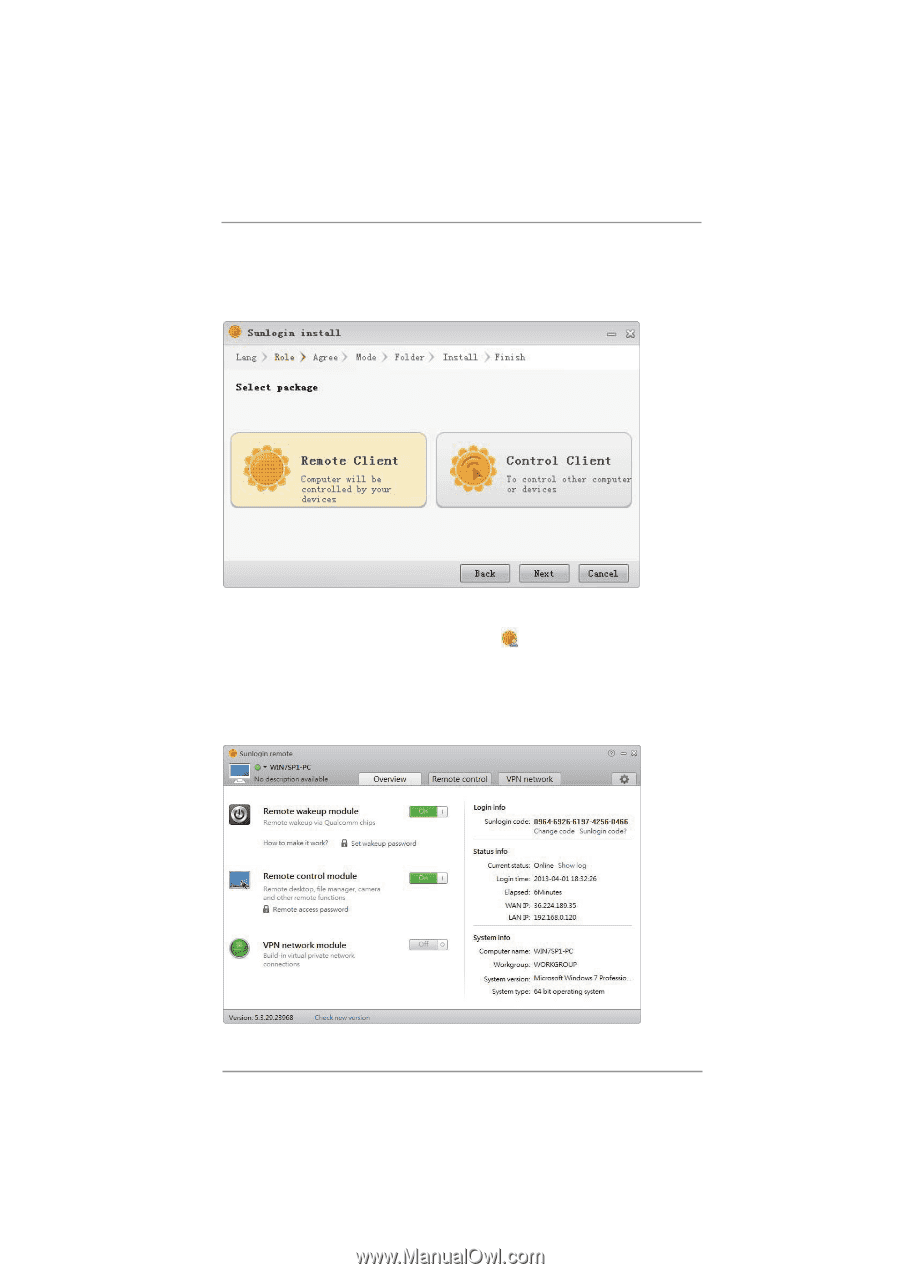
28
Step 3
Click on
Remote Client
and follow the onscreen instructions to complete
the installation.
Step 4
Double-click the Sunlogin Remote Control icon
in the Windows system
tray.
Step 5
Make sure that "Remote wakeup module" and "Remote control module" is
set to On.
Then set up the passwords for remote wakeup and remote access.