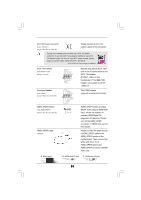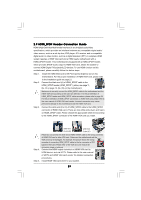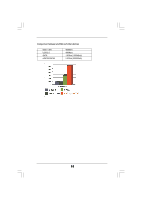ASRock P45TS User Manual - Page 31
of the I/O shield.
 |
View all ASRock P45TS manuals
Add to My Manuals
Save this manual to your list of manuals |
Page 31 highlights
1. In order to enable the eSATAII port of the I/O shield, you need to connect the orange SATAII connector (SATAII_6 (Port5); see p.11/12 No.15) and the eSATAII connector (eSATAII_TOP; see p.11 No.39 or p.12 No.38) with a SATA data cable first. Connect the SATA data cable to the orange SATAII connector (SATAII_6 (Port5)) Connect the SATA data cable to the eSATAII connector (eSATAII_TOP) 2. Use the eSATAII device cable to connect eSATAII device and the eSATAII port of the I/O shield. Connect one end of the eSATAII device cable to eSATAII device Connect the other end of the eSATAII device cable to eSATAII port of the I/O shield 31

31
31
31
31
31
Connect one end of the eSATAII
device cable to eSATAII device
2.
Use the eSATAII device cable to connect eSATAII device and the eSATAII port
of the I/O shield.
Connect the SATA data
cable to the orange
SATAII connector
(SATAII_6 (Port5))
Connect the SATA
data cable to the
eSATAII connector
(eSATAII_TOP)
1.
In order to enable the eSATAII port of the I/O shield, you need to connect the
orange SATAII connector (SATAII_6 (Port5); see p.11/12 No.15) and the
eSATAII connector (eSATAII_TOP; see p.11 No.39 or p.12 No.38) with a SATA
data cable first.
Connect the other end of the eSATAII device
cable to eSATAII port of the I/O shield