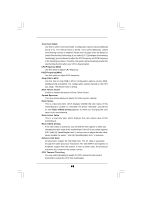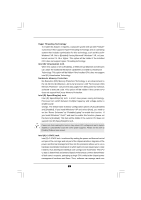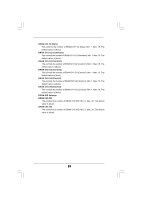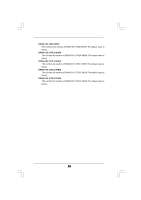ASRock P45X3 Deluxe User Manual - Page 50
Chipset Configuration, Chipset Configuration
 |
View all ASRock P45X3 Deluxe manuals
Add to My Manuals
Save this manual to your list of manuals |
Page 50 highlights
independently, while the actual power management adheres to the platform and CPU shared resource restrictions. Configuration options are: [C2], [C3], [C4] and [Disabled]. The default value is [Disabled]. 3.4.2 Chipset Configuration BIOS SETUP UTILITY Advanced Chipset Settings DRAM Frequency Flexibility Option DRAM Command Rate [Auto] [Disabled] [Auto] DRAM Timing Configuration DRAM RCOMP and tRD Configuration DRAM DLL SKEW Configuration Voltage Configuration Intelligent Energy Saver ASRock VDrop Control Primary Graphics Adapter Onboard HD Audio Front Panel CD-In OnBoard Lan [Disabled] [With VDrop] [PCI] [Auto] [Enabled] [Enabled] [Enabled] +F1 F9 F10 ESC Select Screen Select Item Change Option General Help Load Defaults Save and Exit Exit v02.54 (C) Copyright 1985-2005, American Megatrends, Inc. DRAM Frequency If [Auto] is selected, the motherboard will detect the memory module(s) inserted and assigns appropriate frequency automatically. You may select [400MHz (DDR3 800)], [533MHz (DDR3 1066)] , [667MHz (DDR3 1333)] or [800MHz (DDR3 1600)]. The configuration options depend on the CPU and memory module you adopt on this motherboard. Please refer to page 8 for the CPU FSB frequency and its corresponding memory support frequency. Flexibility Option The default value of this option is [Disabled]. It will allow better tolerance for memory compatibility when it is set to [Enabled]. DRAM Command Rate This controls the Command Rate timing for DDR3 memory. Configuration options: [Auto], [1N] and [2N]. 50