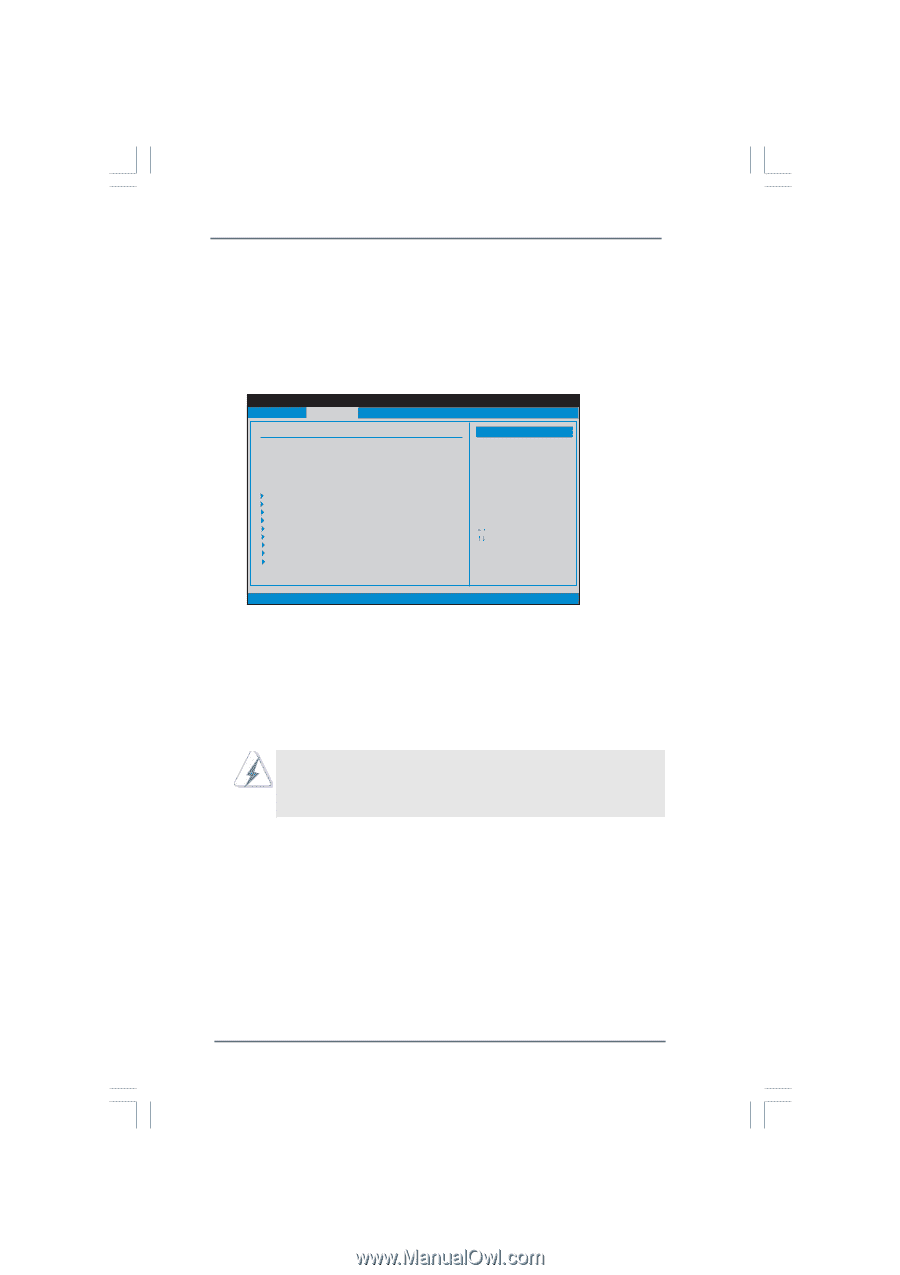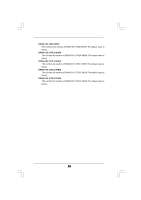ASRock P45X3 Deluxe User Manual - Page 59
SATAII Configuration, Compatible, Enhanced, ACPI HPET Table, OnBoard IDE/1394 Controller, OnBoard
 |
View all ASRock P45X3 Deluxe manuals
Add to My Manuals
Save this manual to your list of manuals |
Page 59 highlights
ACPI HPET Table Use this item to enable or disable ACPI HPET Table. The default value is [Disabled]. Please set this option to [Enabled] if you plan to use this motherboard to submit Windows® VistaTM certification. 3.4.4 IDE Configuration BIOS SETUP UTILITY Advanced IDE Configuration SATAII Configuration Configure SATAII as OnBoard IDE/1394 Controller OnBoard eSATAII Controller PCIE-eSATAII Operation Mode SATAII 1 SATAII 2 SATAII 3 SATAII 4 SATAII 5 SATAII 6 IDE1 Master IDE1 Slave eSATAII AHCI CD/DVD Boot Time out [Enhanced] [IDE] [Enabled] [Enabled] [IDE] [Hard Disk] [Not Detected] [Not Detected] [Not Detected] [Not Detected] [Not Detected] [Not Detected] [Not Detected] [35] Options Disabled Compatible Enhanced +F1 F9 F10 ESC Select Screen Select Item Change Option General Help Load Defaults Save and Exit Exit v02.54 (C) Copyright 1985-2003, American Megatrends, Inc. SATAII Configuration Please select [Compatible] when you install legacy OS. If native OS (Windows® 2000 / XP / VistaTM) is installed, please select [Enhanced]. Then in the option "Configure SATAII as", you are allowed to set the selection to [IDE] or [AHCI].The default value is [IDE]. If you select [AHCI] mode, the options "Hot Plug" and "SATA Link Power Management" will appear. Configuration options: [Enabled] and [Disabled]. AHCI (Advanced Host Controller Interface) supports NCQ and other new features that will improve SATA disk performance but IDE mode does not have these advantages. OnBoard IDE/1394 Controller Use this item to enable or disable onboard IDE/1394 controller. The default value is [Enabled]. OnBoard eSATAII Controller Use this item to enable or disable onboard eSATAII controller. The default value is [Enabled]. If you enable the option "OnBoard eSATAII Controller", the option "PCIE-eSATAII Operation Mode" will appear. Configuration options: [IDE] and [AHCI]. 59