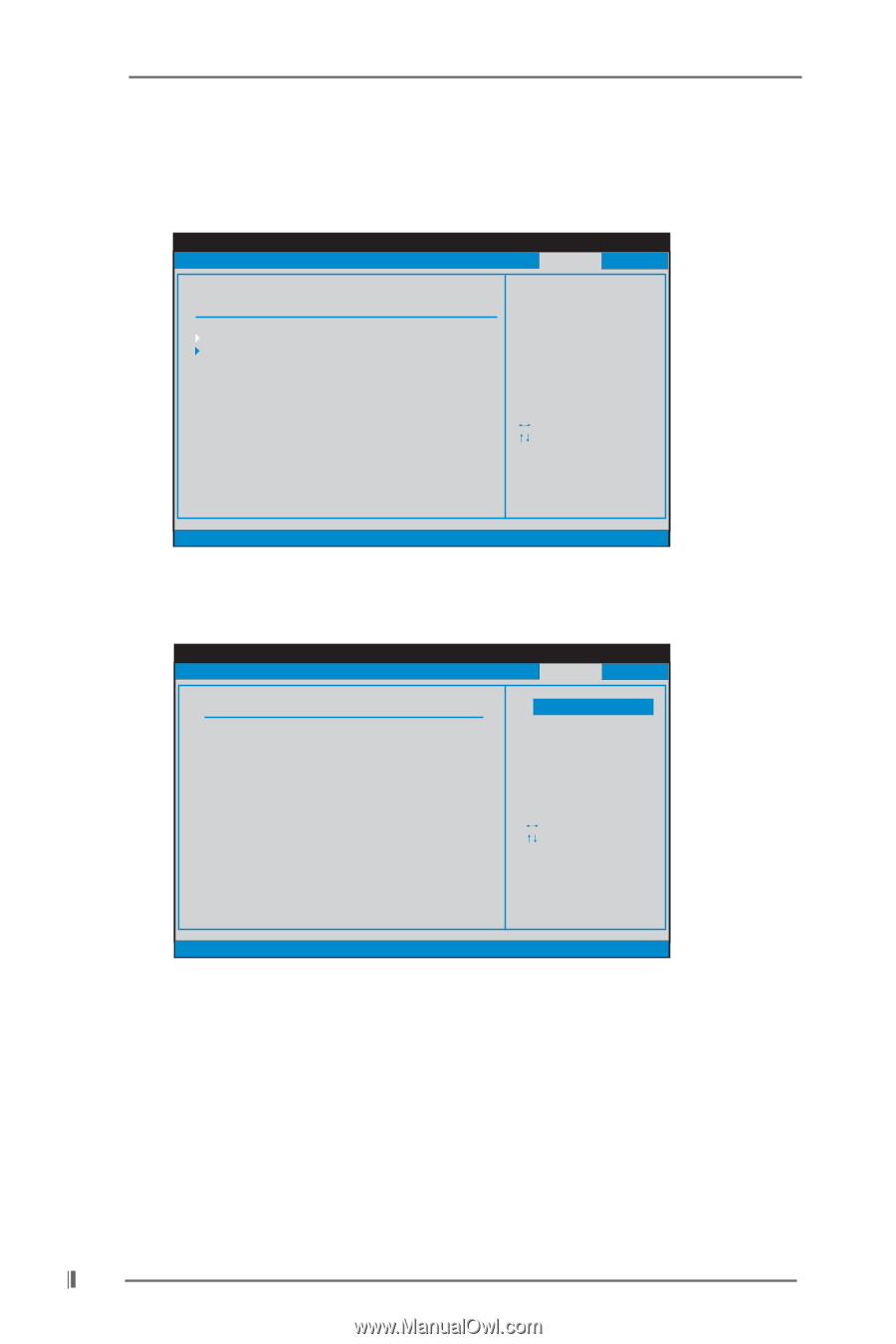ASRock P4i48 User Manual - Page 32
Chipset Screen, NorthBridge Chipset Configuration
 |
View all ASRock P4i48 manuals
Add to My Manuals
Save this manual to your list of manuals |
Page 32 highlights
3.7 Chipset Screen In this section, you may set the configurations for the north bridge Chipset and the south bridge Chipset. BIOS SETUP UTILITY Main Advanced PCIPnP Boot Security Chipset Exit Chipset Settings NorthBridge Configuration SouthBridge Configuration Options for NB Select Screen Select Item Enter Go to Sub Screen F1 General Help F9 Load Defaults F10 Save and Exit ESC Exit v02.54 (C) Copyright 1985-2003, American Megatrends, Inc. 3.7.1 NorthBridge Chipset Configuration BIOS SETUP UTILITY NorthBridge Chipset Configuration DRAM Frequency Flexibility Option Configure DRAM Timing by SPD DRAM CAS# Latency DRAM RAS# Precharge DRAM RAS# to CAS# Delay DRAM Precharge Delay DRAM Burst Length Memory Hole Init. Graphic Adapter Priority Graphics Aperture Size [Auto] [Disabled] [Disabled] [Auto] [4 Clocks] [4 Clocks] [8 Clocks] [8] [Disabled] [PCI / AGP] [64MB] Chipset Options 133MHz 166MHz 200MHz Auto (DDR266) (DDR333) (DDR400) +F1 F9 F10 ESC Select Screen Select Item Change Option General Help Load Defaults Save and Exit Exit v02.54 (C) Copyright 1985-2003, American Megatrends, Inc. DRAM Frequency If [Auto] is selected, the motherboard will detect the memory module(s) inserted and assigns appropriate frequency automatically. You may also select other value as operating frequency: [133MHz (DDR 266)], [166MHz (DDR 333)], [200MHz (DDR 400)]. Flexibility Option The default value of this option is [Disabled]. It will allow better tolerance for memory compatibility when it is set to [Enabled]. 32