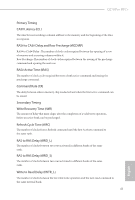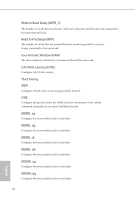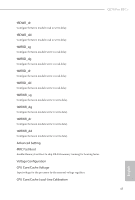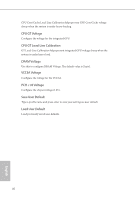ASRock Q270 Pro BTC User Manual - Page 52
CPU GT Voltage, CPU GT Load-Line Calibration, DRAM Voltage, VCCSA Voltage, PCH +1.0 Voltage, Save
 |
View all ASRock Q270 Pro BTC manuals
Add to My Manuals
Save this manual to your list of manuals |
Page 52 highlights
CPU Core/Cache Load-Line Calibration helps prevent CPU Core/Cache voltage droop when the system is under heavy loading. CPU GT Voltage Configure the voltage for the integrated GPU. CPU GT Load-Line Calibration GT Load-Line Calibration helps prevent integrated GPU voltage droop when the system is under heavy load. DRAM Voltage Use this to configure DRAM Voltage. The default value is [Auto]. VCCSA Voltage Configure the voltage for the VCCSA. PCH +1.0 Voltage Configure the chipset voltage (1.0V). Save User Default Type a profile name and press enter to save your settings as user default. Load User Default Load previously saved user defaults. 46 English

46
English
CPU Core/Cache Load-Line Calibration helps prevent CPU Core/Cache voltage
droop when the system is under heavy loading.
CPU GT Voltage
Configure the voltage for the integrated GPU.
CPU GT Load-Line Calibration
GT Load-Line Calibration helps prevent integrated GPU voltage droop when the
system is under heavy load.
DRAM Voltage
Use this to configure DRAM Voltage. °e default value is [Auto].
VCCSA Voltage
Configure the voltage for the VCCSA.
PCH +1.0 Voltage
Configure the chipset voltage (1.0V).
Save User Default
Type a profile name and press enter to save your settings as user default.
Load User Default
Load previously saved user defaults.